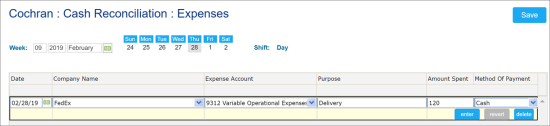At the Expenses step, you can enter information about items purchased for use in the store or for services, not for merchandise.
To enter information about expenses:
- In the Manager's Daily Workflow, move to the Expenses step.
- From the Company Name list, select the vendor. The vendor must be set up in the system beforehand.
- From the Expense Account list, select the expense account. The account must be set up in the system beforehand.
- In the Purpose field, enter the purpose for the expense.
- In the Amount Spent field, enter the expense amount.
- In the Method of Payment list, select the necessary MOP and click enter.
- At the top of the form, click Save.