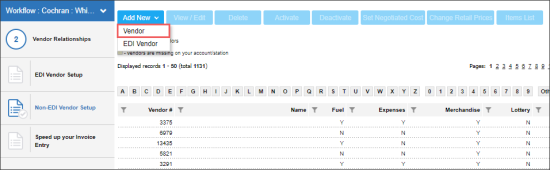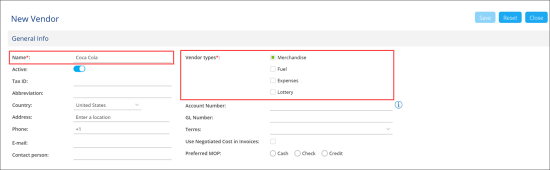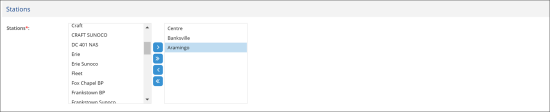Vendors are necessary to properly account for the delivery and payment of merchandise being received by the site. At the Non-EDI Vendor Setup step, you need to add vendors from whom you are planning to receive merchandise and fill the profiles for them.
To add a vendor to CStoreOffice®:
- At the top left of the vendors list, click Add New and select Vendor.
- In the Name field, enter the vendor name. If the vendor is common, CStoreOffice® will display a list of suggestions. Select the necessary vendor from the list. Otherwise, enter the vendor name manually.
- In the Vendor types section, select the vendor type.
- In the Stations section, set up the list of locations for which the vendor must be active.
- At the top right of the form, click Save.
- Repeat steps 1-5 for all vendors you want to add.