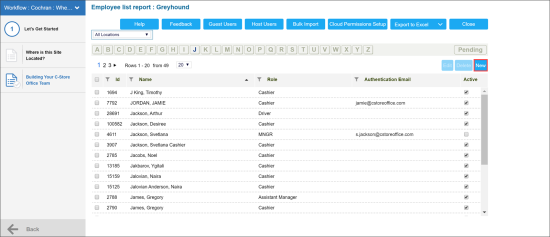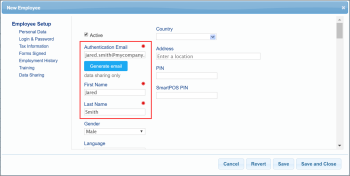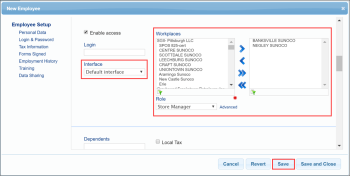At the Build Your CStoreOffice® Team step, you need to set up a list of employees who must have access to CStoreOffice® and will be working with the system.
To add a new employee to the system:
- At the top right of the employees list, click New.
- In the Authentication Email field, specify employee's email address. The email address must be unique.
- In the First Name field, specify employee's first name.
- In the Last Name field, specify employee's last name.
- In the left pane, select Login & Password.
- From the Interface list, select the interface in which the employee must work. It is recommended that you leave the default interface for the account owner and executes and select the simple interface for store managers.
- In the Workplaces section, set up a list of locations to which the employee must have access.
- From the Role list, select the role that you want to assign to the employee. The role defines what permissions will be granted to the employee and to what forms and functionality he or she will have access in the system.
- At the bottom right of the form, click Save.
Result: A welcome email is sent to the employee at the specified email address. The employee must follow the instructions in the email to log in to the system for the first time and set up his or her password.