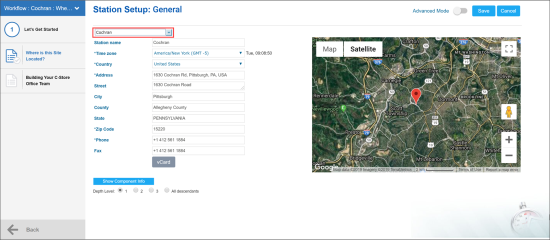At the Where is This Site Located step, you need to check the general information about locations. By default, the general information is already configured and pre-populated in the Station Setup: General form. You need to review this data and make sure the location name, address and other details are specified correctly.
You must review the general information for all locations on your account. To switch between locations, use the locations list at the top left of the form.
In some cases, you may need to edit the location data. To do this:
- At the top right of the Station Setup: General form, click Edit.
- Update the location details as required.
- At the top right of the form, click Save.