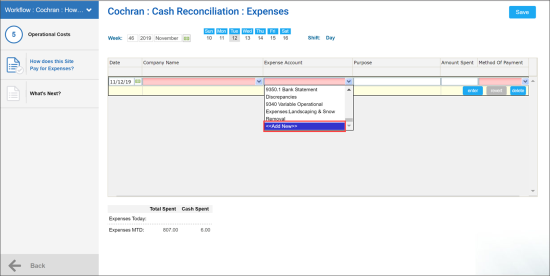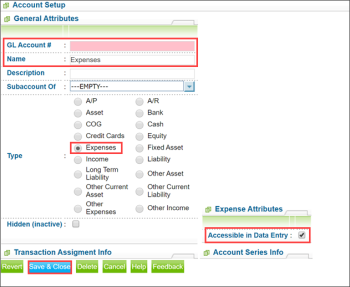At the Operational Costs step, you need to set up an expenses account. The expenses account will be used to properly account for daily expenses at your site.
To set up an expenses account:
- At the Operational Costs step, navigate to How Does This Site Pay for Expenses.
- In the Expense Account list, scroll down and select Add New.
- (Optional) In the GL Account # field, enter the account number.
- In the Name field, enter the account name.
- In the Type section, make sure the Expenses option is selected.
- In the Expense Attribute section, make sure the Accessible in Data Entry check box is selected.
- At the bottom of the form, click Save & Close.