Editing Vendor Settings
You can edit the following vendor's settings on the account level:
Vendor's General Settings
Vendor's general information contains the following fields:
- Tax ID. The vendor's tax identification number. In case the vendor with such Tax ID already exists, its data will be uploaded to the form.
- Active. Newly created vendor is activated by default. To deactivate a vendor, clear this option.
- Name. The name of the vendor. After entering the name, existing vendors with similar names are displayed at the top of the form.
- Abbreviation. The abbreviation assigned to the vendor.
- Country, State, City, Address, Zip, Phone, Fax, Email. Data for the office location of the vendor.
To specify the address information, from the Country list, select the necessary country and in the Address field, start typing the vendor address. C-Store Office will display variants that match the entered address or a part of it, and automatically populate the address fields below depending on the selected variant.
- Contact person. The person who serves as you contact at the vendor office. This is usually your sales rep.
- Vendor types. Vendors can supply fuel, store items or services to you. Specify vendor type to facilitate accurate vendor lists in the Data Entry and Price Book sections of the site. Vendors can be labeled any of the following types:
- Merchandise. Vendors of this type appear in all lists and forms related to the store.
- Fuel. Vendors of this type appear in all lists, in all forms related to your petroleum products.
- Expenses. Vendors of this type appear in all lists and forms related to expenses.
- Lottery. Vendors of this type appear in all lists, in all forms related to your lottery games.
- Account Number.Enter the number of your account with the vendor.
- GL #. Enter the global account # for this vendor.
- Use Fintech. Select this option to turn on the interacting with Fintech FTP server for this vendor. Also select this option, in case your vendor uses EDI for getting invoices and you need to scan documents from this vendor via Docs Scanner.
- Terms. Select payment terms from the list.
- Use Negotiated Cost in Invoices. Select this option to apply the negotiated cost to all items from this vendor.
To set the negotiated cost for the vendor, go to Vendors List, select the vendor and then click the Set Negotiated Cost button.
- Preferred MOP. Select one of the following method of payment used for this vendor:
- Cash
- Check
- Credit
Vendor's EDI Options
In case the vendor uses the EDI invoice parser, configure the following EDI options for this vendor:
If you need to scan documents for EDI vendor via Docs Scanner, make sure the Use Fintech option is selected for this vendor at Vendor's General Settings
- EDI Parser. Select this option to enable invoice parsing for this vendor.
'EDI 810' format is also supported.
This option is read-only for the existing vendor.
- Hide EDI Alert Message. Select this option to hide alert messages sending invoices via EDI during scanning the invoices manually for this vendor. The option is not selected by default.
- Use Unit in Case from Invoices. Select this option to take the Unit in Case value from the invoice.
- Move Scans To Invalid Status. Select this option to mark the scanned invoices as invalid if the invoices are coming via EDI.
- Create New Items in SPB. Select this option to create new items in SPB (Standard Price Book) automatically during EDI invoice parsing.
New items are created in SPB in case they don't exist in GSPB (Golden Standard Price Book).
- Apply EDI Suggested Retail For New Items. Select this option to take the suggested retail price for new PB items included in EDI invoices submitted by this vendor.
- Apply EDI Parent Child Relations. Select this option to take the suggested parent-child relations between the items included in EDI invoices submitted by this vendor.
- Apply EDI Suggested Retail. Select one of the following condition to assign the suggested retail price included in EDI invoices submitted by this vendor:
- No Change. The vendor's suggested retail is not assigned to the item in the invoice. This option is selected by default when the Apply EDI Suggested Retail option is selected.
- If Greater. The vendor's suggested retail is assigned to the item in the invoice in case the vendor's retail is higher then the item's retail.
- If Different. The vendor's suggested retail is assigned to the item in the invoice in case the vendor's retail is higher or lower than the item's retail.
- Apply to. The options If Greater and If Different of the Apply EDI Suggested Retail option can be applied to the items categories in one of the following way:
- To all categories: Apply to > select All categories.
- To some categories: Apply to > clear All categories > Categories list > add categories to the Selected column.
Activating/Deactivating EDI Options for Store/Station
In case you need to enable or disable EDI options for a certain account store or station, follow the steps:
- In the Stations list, select the station for which you want to activate or deactivate EDI options.
- Go to the EDI Setup section.
- Select or clear the Enable EDI option.
- At the top right of the form, click Save.
Vendor's Pricebook
To configure, edit, or view the vendor's price book, click one of the following links:
- Upload Pricebook. The link is displayed for the vendor without price book items. Click the link and then follow the instructions of the Price Book Wizard.
- View Pricebook. The link is displayed in case the vendor has price book items. For details, see Price List Report.
- Export Pricebook. The link is displayed in case the vendor has price book items. Click the link, select the destination folder and then click Save. The price book is saved in the XLS file.
- Import Pricebook. Click the link to import the price book items for the vendor.
The links are displayed depending on the vendor's configuration stage.
Vendor's Stations
To assign the stores selling the items from the vendor to this vendor in C-Store Office, select the stations in the Stations list and add them to the Selected column.
To remove the stores from the vendor, select the stations in the Selected column and move them back to the Stations list.
Vendor's Manufacturers
To assign the manufacturer to the vendor, follow the steps:
- Search the manufacturer, using one of the following search criteria:
- Name
- UPC-A
- UPC-E
- EAN-8
- EAN-13
- Select manufacturer and then add it to the Selected column.
-
Click Assign Manufacturer.
Vendor's Export Settings
To export merchandise orders for the vendors, configure the following export settings:
- Export Enable. To save the export settings configured below, keep this option selected.
- Transport. Select one of the following sending methods:
- Email. Enter one or several emails for sending the merchandise orders to.
- FTP or SFTP. Enter values for the Host, Path, User Name and Password fields.
- Format. Select the file format from the list.
- Header. Select Yes or No.
- Mask. The default mask is {UPC},{VIN},{QTY}.
For more information on sending merchandise orders to the vendor, see Merchandise Orders.
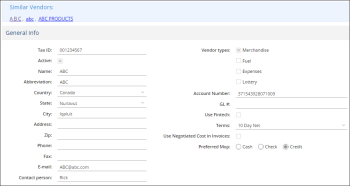
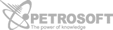
 Feedback
Feedback