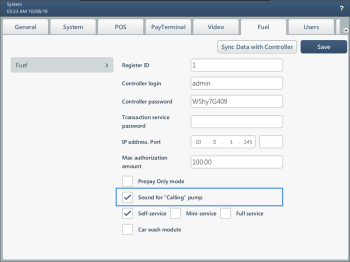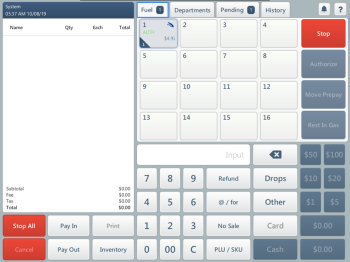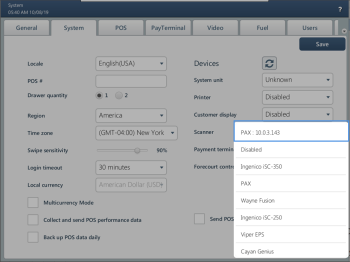This section contains information on changes to the scope of the release version — 3.5.
Production: 11/06/2019
Fuel
|
Improved! If a gas station is operating in the consent mode, SmartPOS can now notify a cashier about a new pump authorization request with a sound signal. Where: SmartPOS settings > Fuel. UI Changes: |
Device Setup
|
New! When the SmartPOS terminal is initially configured or the Refresh button is pressed on the System tab, SmartPOS now automatically discovers PAX payment terminals in the network and connects to the first discovered payment terminal. Where: SmartPOS settings > System. UI Changes: When SmartPOS connects to the payment terminal, the following settings are automatically configured in SmartPOS:
|
Cashier's Screen
|
Improved! When manual refund is performed for an item having child items, upon the item scanning, SmartPOS now displays the list of child items linked to the scanned item. Where: Cashier's screen in the Refund mode. UI Changes: The list of child items linked to the parent item is now displayed on the cashier's screen. Note: Child items are displayed if the Display parent-child items option is enabled in the POS > Cash Settings view at the SmartPOS terminal. |
Price Book
|
Improved! In the PromotionAmount field, SmartPOS now sends the amount for all items taking part in the promotion. Where: SmartPOS cash register data. UI Changes: None. |