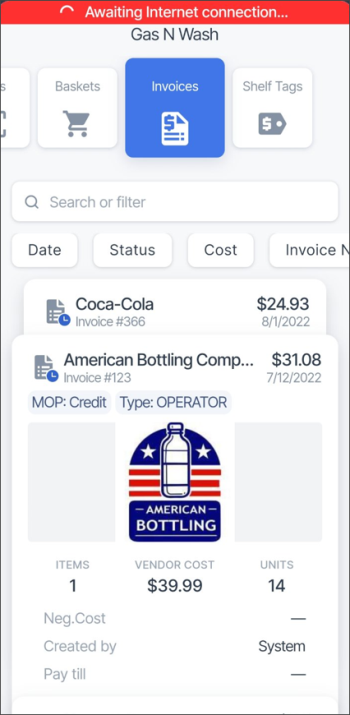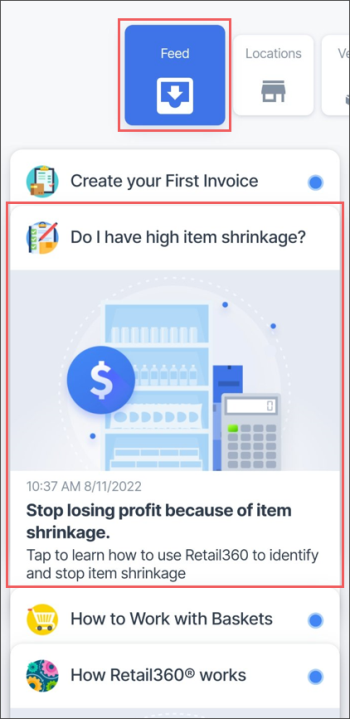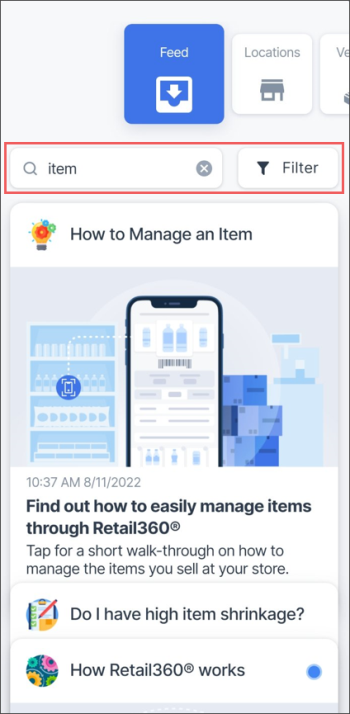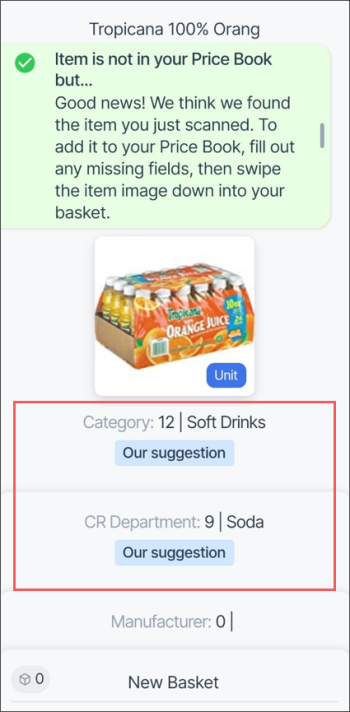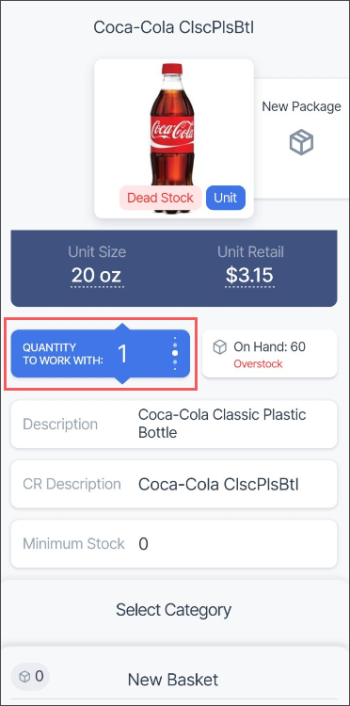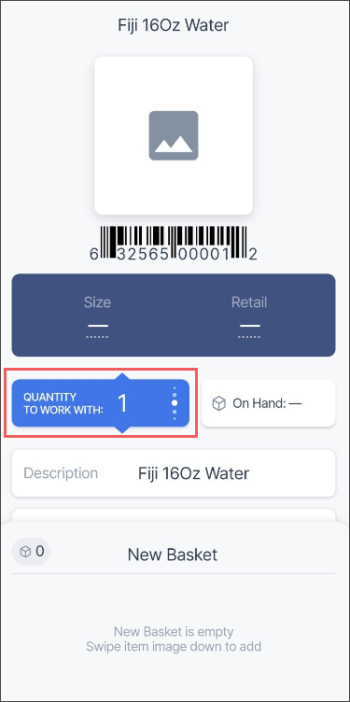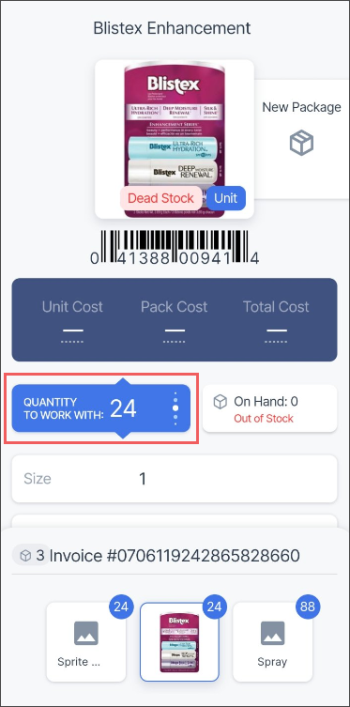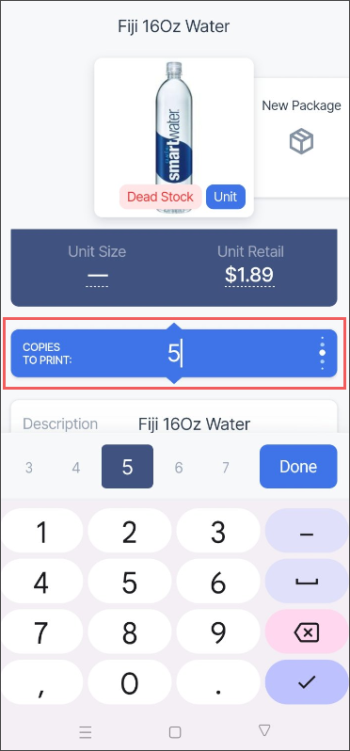Production: 08/16/2022
This section contains information on changes to the scope of the release version — 1.5.
Release Sections
General Settings
|
Improved! Chinese language is now supported by the app. Where: Main Menu > Profile. UI Changes: A new Language list has been added to the Profile menu with English and Chinese languages. For details, see Choosing the Application Language. |
|
Improved! In case the Internet connection on the device where the app is installed is poor or lost, the user is notified about it immediately directly from the app. UI Changes: Two new messages have been implemented to notify the user about poor or lost connection to the Internet:
For details, see Getting Started with Retail 360 Mobile. |
Feed
|
Improved! A new helpful tutorial about identifying inventory shrinkage is now available. Where: Feed. UI Changes: A new Do I have high item shrinkage? notification with the tutorial has been added to the Feed list. For details, see Feed. |
|
Improved! Feed notifications can now be searched and filtered by different criteria. Where: Feed. UI Changes: The search field and Filter button have been added to the Feed menu. For details, see Feed. |
Price Book Management
|
Improved! The scanned item's category and CR department are now taken from the Golden Price Book and suggested by the system with a certain probability of their matching with the scanned item. Where: Main Menu > Locations > Items. UI Changes:The scanned item's category and CR department are now displayed with a certain probability of their matching with the scanned item. For details, see Adding a New Item. |
|
Improved! Items quantity can now be both selected from the list and entered manually, if needed. Where: Items, Baskets, Invoices, and Shelf Tags. UI Changes: A new quantity selector has been implemented to allow selecting the items quantity or entering them manually in the following forms: |