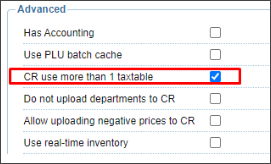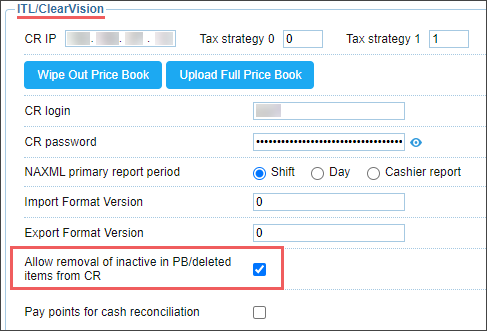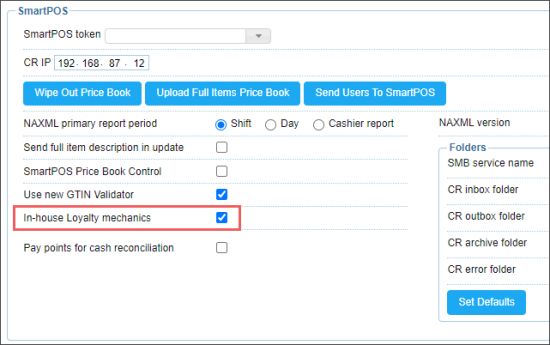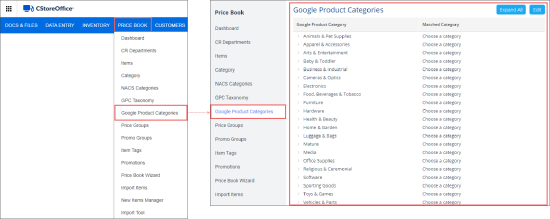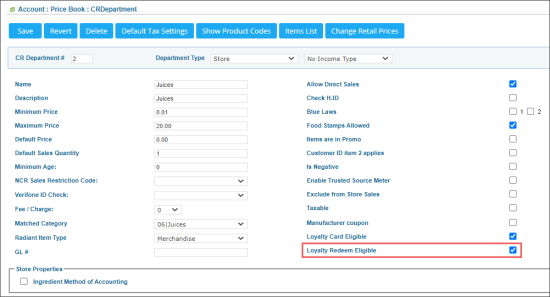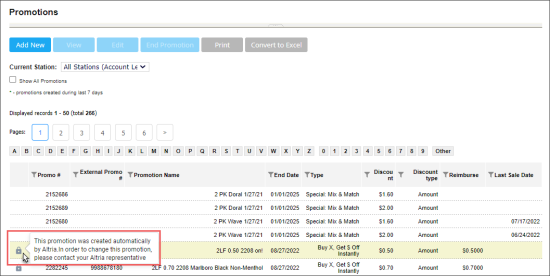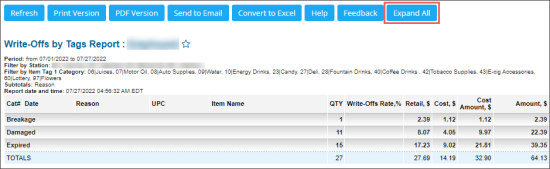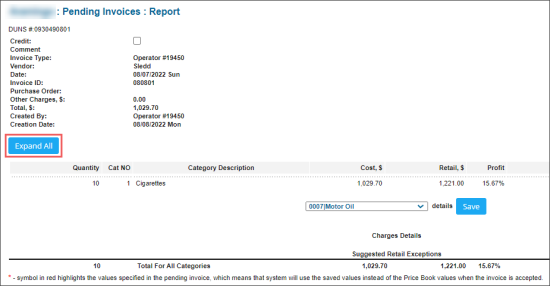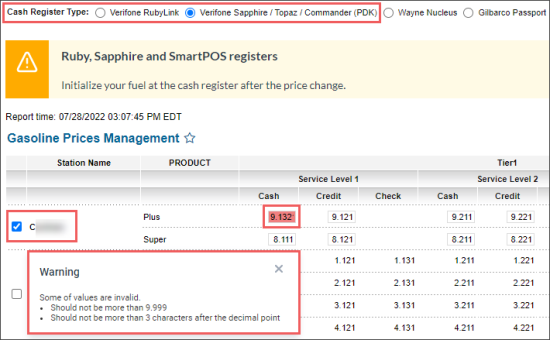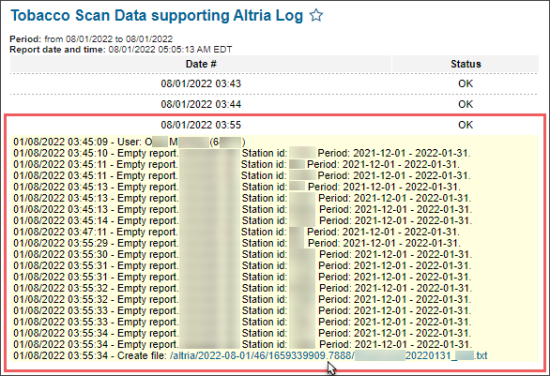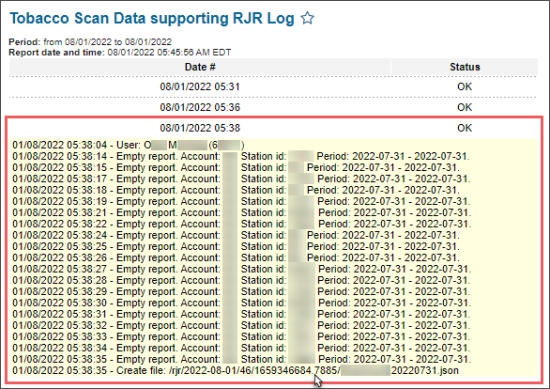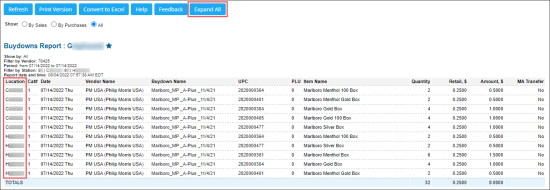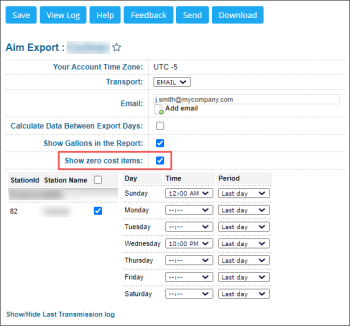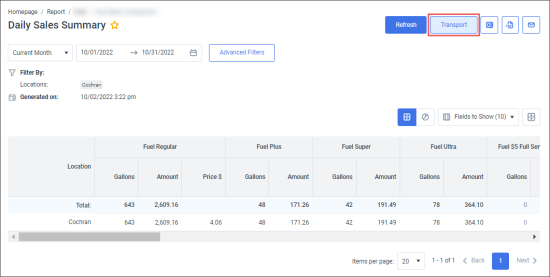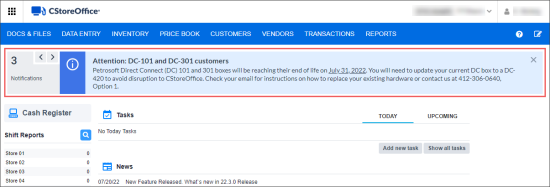This page is intended to inform Petrosoft customers about new CStoreOffice® release features and improvements. It contains overviews of new features and improvements with detailed information in the form of screen shots, links to the corresponding Petrosoft University Portal sections and videos.
Production: 10/26/2022
Release Sections
Data Entry
|
Improved! The way how the Taxable Sales value is calculated in the Sales Summary report can now be configured in the cash register settings. Where: Data Entry > Dashboard > Station Options > Cash Register > Advanced. UI Changes: A new CR use more than 1 taxable option has been added to the Advanced section of the cash register settings. For details, see Advanced Settings and Sales Summary. |
|
Improved! Inactive items can now be deleted automatically from the ITL cash register. Where: Data Entry > Dashboard > Station Options > Cash Register > ITL > Advanced. UI Changes: The Allow removal of inactive in PB/deleted items from CR option has been added to the ITL cash register settings form. If the option is selected and the Accept Changes button is clicked in the Cash Register Updates Manager, inactive items are deleted automatically from the cash register. For details, see ITL ClearVision Settings. |
|
Improved! The way how certain loyalty promotions are processed on the SmartPOS cash registers can now be configured in CStoreOffice® CR settings. Where: Data Entry > Dashboard > Station Options > Cash Register > SmartPOS > Advanced. UI Changes: A new In-house Loyalty mechanics option has been added to the SmartPOS section. For details, see SmartPOS Settings. |
Price Book
|
New! The Google categories are now available in CStoreOffice® to be used for mapping account categories. Where: Price Book > Google Product Categories. UI Changes: The Google Product Categories menu item has been added to the Price Book menu, the Google Product Categories form has been added. For details, see Google Product Categories. |
|
Improved! (For Bulloch BT9000 (Petro Canada version) cash registers only) Loyalty departments are now managed separately for both, earning and redeeming points. Where: Price Book > CR Departments. UI Changes: A new Loyalty Redeem Eligible option has been added to the CR Department form. For details, see Adding CR Departments. |
|
Improved! Scan Data promotions automatically created by Altria can now be easily distinguished in the Promotions list. Where: Price Book > Promotions. UI Changes: A new lock icon with the prompt message has been added to the Promotions list for the promotions created by Altria automatically. For details, see Viewing Scan Data Promotions Created by Altria. |
Reports
|
Improved! The MS Dynamics Export report has been enhanced to export more advanced sales data. Where: Reports > Accounting > Export Data > MS Dynamics Export. UI Changes: The following changes to the sales data export have been implemented:
For details, see MS Dynamics Export Report > Sales and Inventory File Structure. |
|
Improved! The Write-Offs by Tags and Pending Invoice reports' data can now be expanded and collapsed all at once. Where: Reports > Store > Merchandise. UI Changes: The Expand All/Collapse All button has been added to the reports. For details, see Write-Offs by Tags Report and Accepting Pending Invoice. |
|
Improved! The rules to the price number format have been added to the Gasoline Prices Management report for the Verifone cash registers to ensure compliance with the Verifone standards. Where: Reports > Fuel > Sales > Gasoline Prices Management. UI Changes: The Warning message has been added to validate the price format rules applied to the Verifone cash registers. For details, see Gasoline Prices Management Report. |
|
Improved! The Tobacco Scan Data supporting Altria and RJR reports sent in the last month are now stored in the system and available for downloading. Where: Reports > Accounting > Export Data. UI Changes: The download link has been added to the following export log reports: For details, see Tobacco Scan Data supporting Altria Log and Tobacco Scan Data supporting RJR Log. |
|
Improved! The BuyDowns report's data is now displayed by locations and can now be fully expanded before being exported to PDF or XLS file. Where: Reports > Store > Sales. UI Changes: The Location column and Expand All / Collapse All button have been added to the report form. For details, see BuyDowns report. |
|
Improved! Free items purchased at a zero cost can now be also tracked in the AIM Export report. Where: Reports > Accounting > Export Data. UI Changes: A new Show zero cost items option has been added to the AIM Export report. For details, see AIM Export Report. |
|
Improved! The Daily Sales Summary report's data can now be exported via SFTP, FTP, or email on the predefined schedule. The report has been redesigned for a better user experience. Where: Reports > Accounting > Review Sales. UI Changes: The report has been redesigned. The Transport button has been added to the report that opens a new section for configuring the report export settings. For details, see Daily Sales Summary report. |
Settings
|
Improved! System notifications have been enhanced to provide better visibility, particularly in case of many announcements published at once. UI Changes: The following improvements have been implemented: |