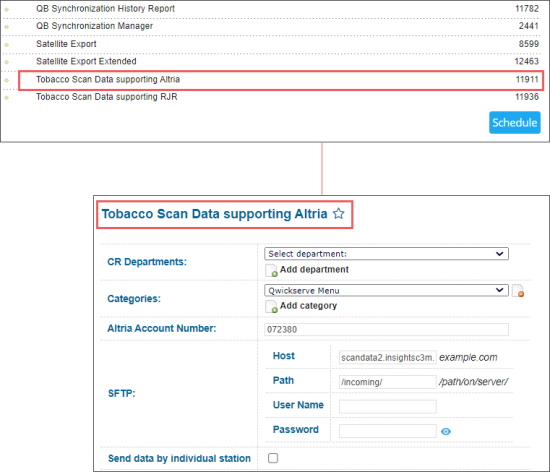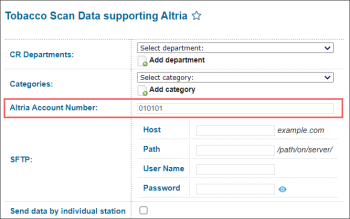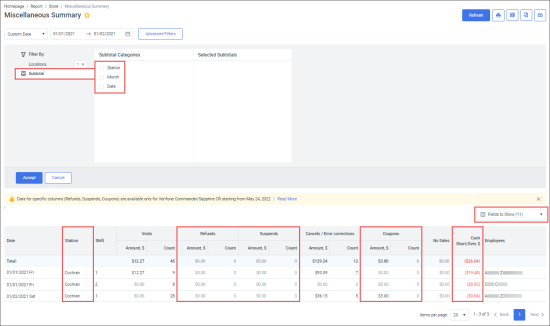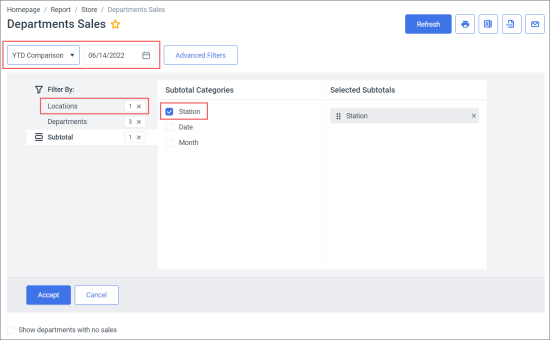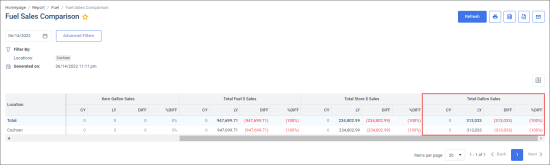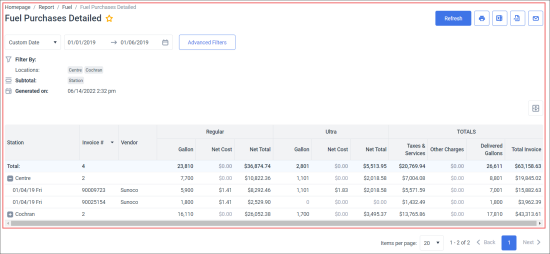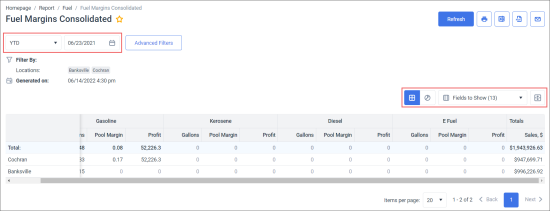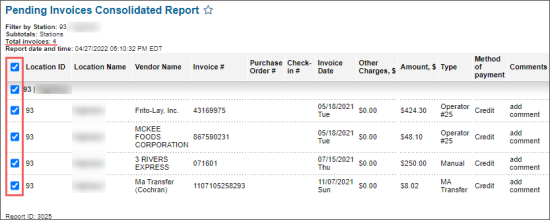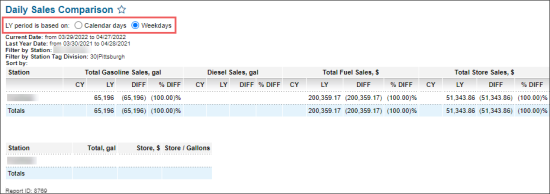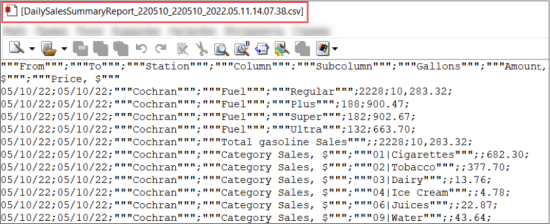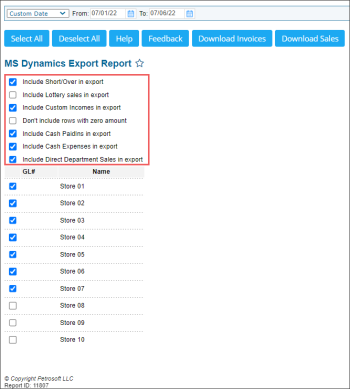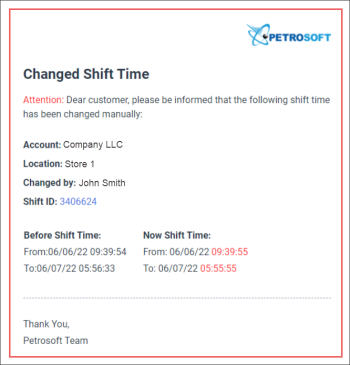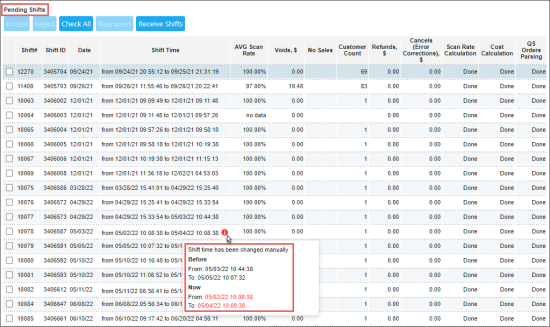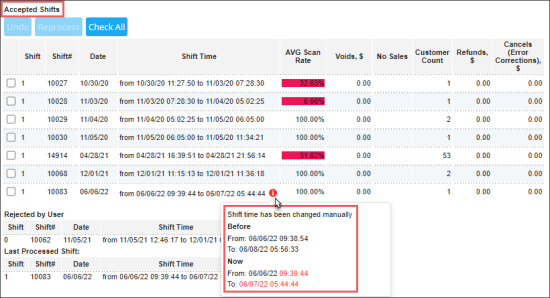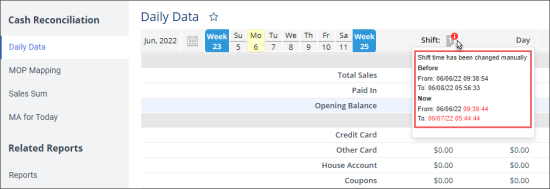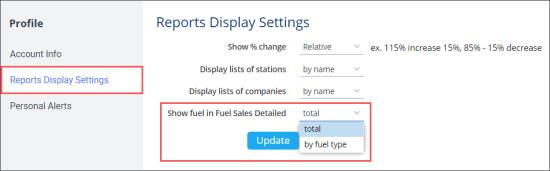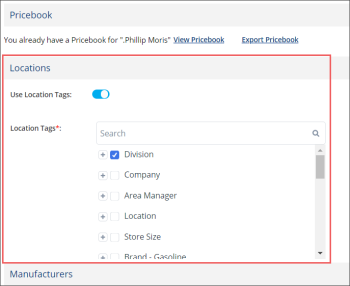This page is intended to inform Petrosoft customers about new CStoreOffice® release features and improvements. It contains overviews of new features and improvements with detailed information in the form of screen shots, links to the corresponding Petrosoft University Portal sections and videos.
Production: 07/20/2022
Release Sections
Petrosoft APIs
|
New! A new Inventory Level API has been implemented based on to receive the information about the item inventory data. For details, see Inventory Level API. |
Reports
|
Improved! The Tobacco Scan Data supporting PMUSA report has been renamed to Tobacco Scan Data supporting Altria to ensure data naming consistency. Where: Reports > Accounting > Export Data. UI Changes: Tobacco Scan Data supporting PMUSA report and its related functionality have been renamed to Tobacco Scan Data supporting Altria. For details, see Tobacco Scan Data supporting Altria. |
|
Improved! Altria account number can now be configured at the account level in the Tobacco Scan Data supporting Altria report. Where: Reports > Accounting > Export Data > Tobacco Scan Data supporting Altria. UI Changes: A new Altria Account Number field has been added to the report's form. For details, see Tobacco Scan Data supporting Altria report. |
|
Improved! New redesigned versions of the reports listed below have been implemented with certain improvements to reports' functionality. Previous versions of the reports will be available until 23.0.0 release. Miscellaneous Summary ReportThe report has been redesigned. More data and new filtering options have been added to the report.
Departments Sales ReportThe report has been redesigned. The following filtering options have been added to the report:
Fuel Sales Comparison ReportThe report has been redesigned. The Total Gallons Sales fields have been added to the report. For details, see Fuel Sales Comparison New report. Fuel Purchases Detailed ReportThe report has been redesigned for a better user experience. For details, see Fuel Purchases Detailed New report. Fuel Margins Consolidated ReportThe report has been redesigned. The following new fields and filtering options have been added:
|
|
Improved! Invoices can now be analyzed and processed more effectively in the Pending Invoices Consolidated report. Where: Reports > Store > Merchandise > Deliveries and Invoices > Pending Invoices Consolidated. UI Changes:
For details, see Pending Invoices Consolidated report. |
|
Improved! The last year (LY) period can now be manually customized to be based either on the calendar days or weekdays in the Daily Sales Comparison report. Where: Reports > Fuel > Sales > Daily Sales Comparison. UI Changes: A new Last period is based on field with two Calendar days and Weekdays options have been added to the report header. For details, see Daily Sales Comparison. |
|
Improved! The Daily Sales Summary report's data is now sent by schedule in two CSV and PDF formats. Where: Reports > Accounting > Review Sales > Daily Sales Summary. UI Changes: Files in CSV format are now sent by schedule with the report's data in addition to the files in PDF format. For details, see Daily Sales Summary report. |
|
Improved! The MS Dynamics Export report has been enhanced to provide more convenient and integrated approach to data export. UI Changes: New configurable settings for exporting the report data have been added to the report form. For details, see Exporting Data with the MS Dynamics Export Report. |
|
Improved! Critically important user actions for changing the shift date and time manually are now monitored more rigorously by the system. UI Changes: The following changes have been implemented:
For details, see Pending Shifts, Accepted Shifts, and Daily Data. |
Settings
|
Improved! The way of opening the Fuel Sales Detailed report, including or separately from the Diesel fuel type, is now configured in the profile settings. Where: Settings > Profile > Reports Display Settings. UI Changes: A new Show fuel in Fuel Sales Detailed option has been added. For details, see Fuel Sales Detailed Opening Format. |
Vendors
|
Improved! Aside from locations (stations), vendors can now be activated for location tags. Where: Vendors > Vendors List. UI Changes: The following changes have been implemented in the vendor form:
For details, see Setting Up Merchandise Vendors. |