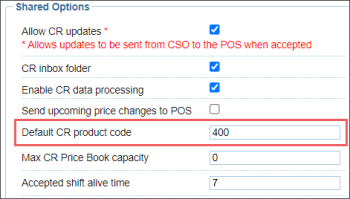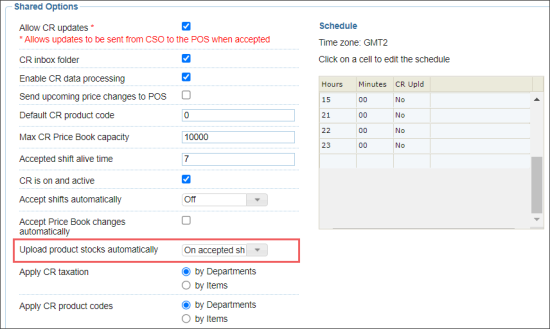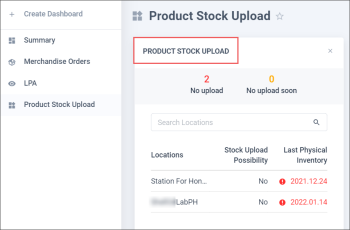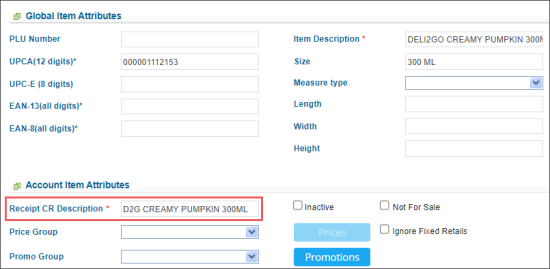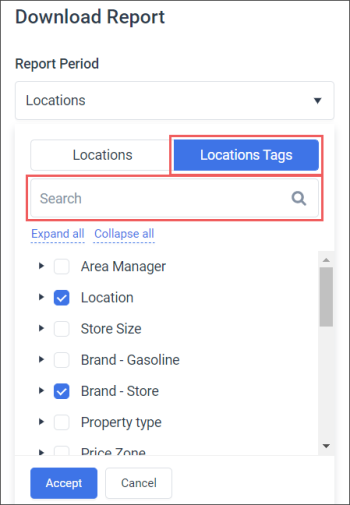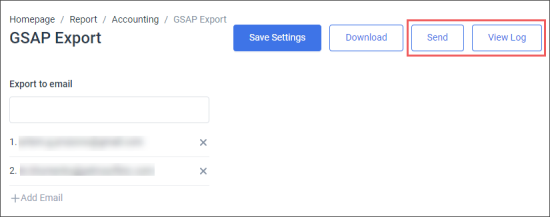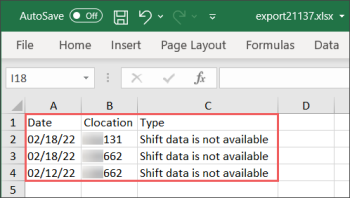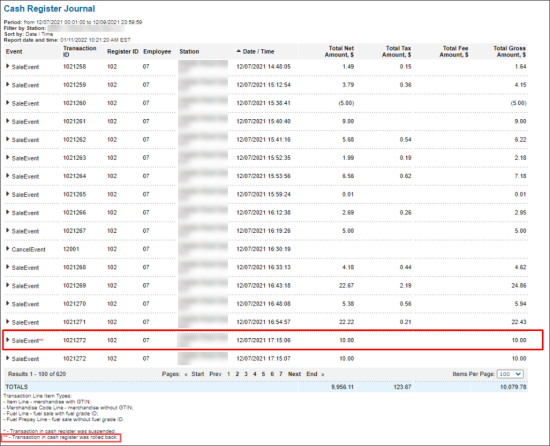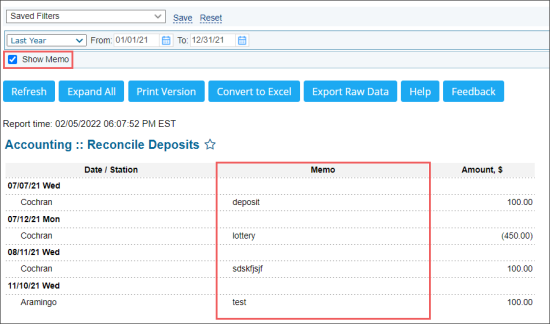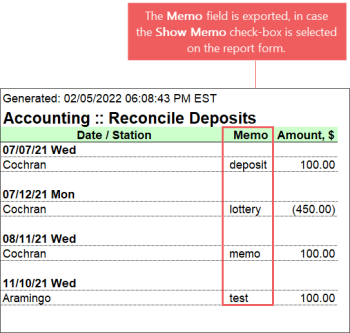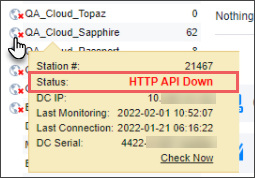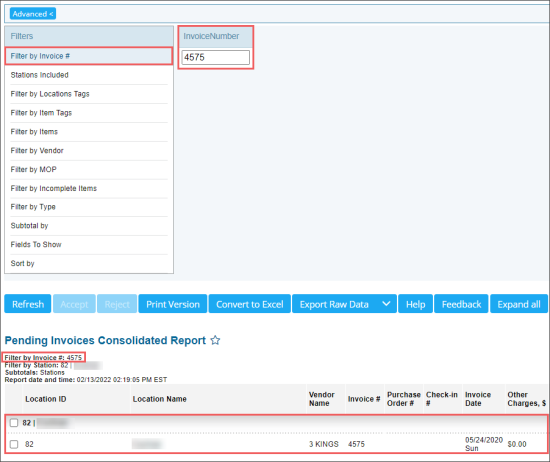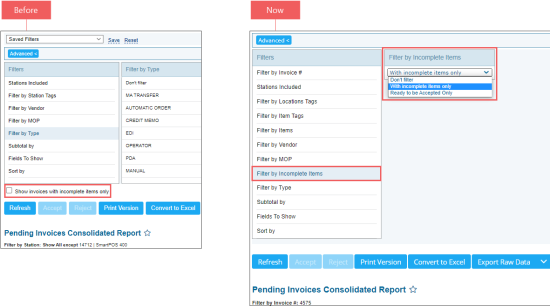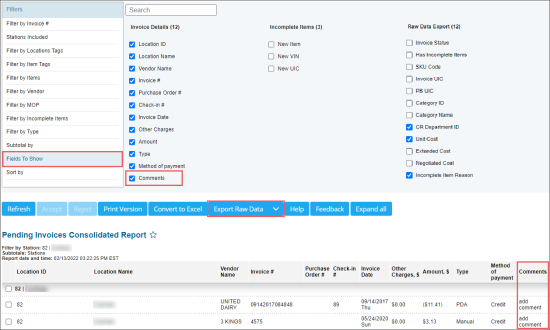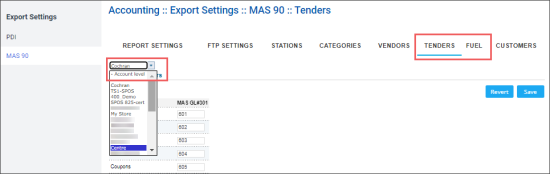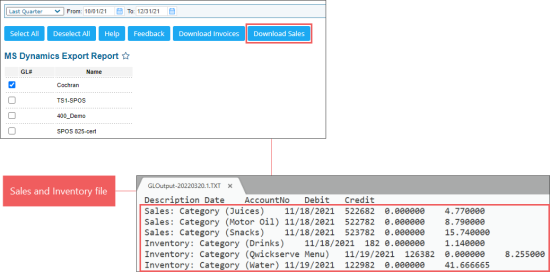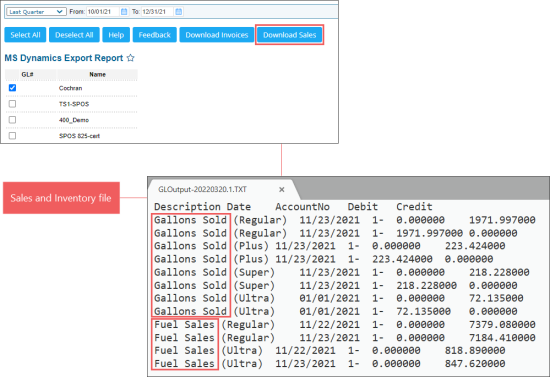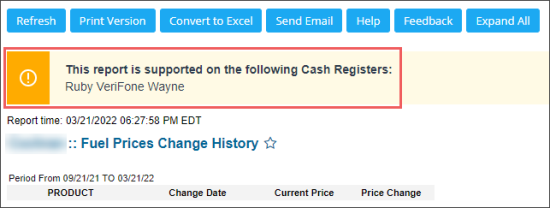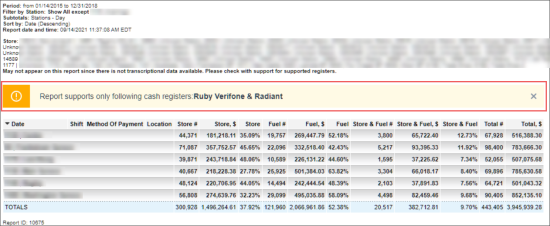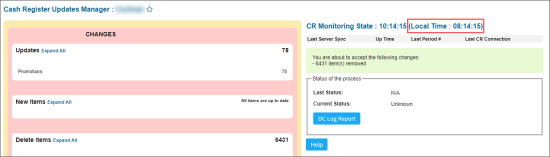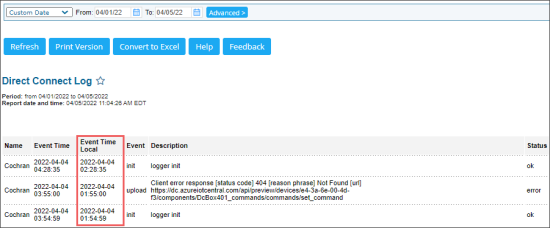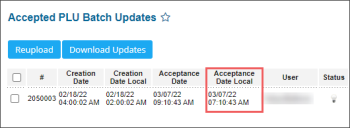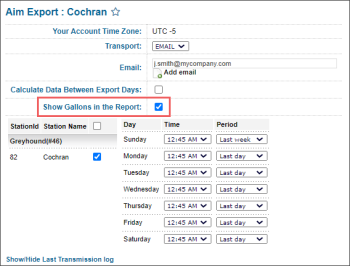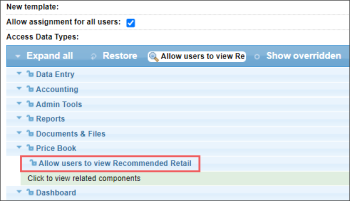This page is intended to inform Petrosoft customers about new CStoreOffice® release features and improvements. It contains overviews of new features and improvements with detailed information in the form of screen shots, links to the corresponding Petrosoft University Portal sections and videos.
Production: 04/13/2022
Release Sections
Data Entry
|
Improved! Default product code value is now configured automatically and sent to the cash register. Where: Data Entry > Dashboard > Station Options > Cash Register > Shared Options. UI Changes: The Default CR product code field is now filled in automatically with the default value—400. For details, see Shared Options and Configuring Cash Register Updates Manager Settings. |
Price Book
|
Improved! (Only for 1.4.5 and 1.4.6 versions of ITL ClearVision CRs) Centralized data on product stock levels can now be sent automatically from CStoreOffice® to the cash register after each shifts acceptance. UI Changes: The following changes have been implemented:
For more information, see Sending Product Stock Levels Data to the Cash Register. |
|
Improved! The number of symbols to be printed on the receipt by the cash register has been increased to 24 with some limitations depending on the cash register type. Where: Price Book > Items > item setup form > Account Item Attributes. UI Changes: The size of the Receipt CR Description field is increased to 24 symbols including spaces. For details, see Processing Item Descriptions. |
|
Improved! CStoreOffice® with Altria API integration is now supported by more CR types. The whole list of supported CR types is presented below:
For details, see CStoreOffice® and Altria API and Manufacturer Multi Pack Promotion. |
|
Improved! Product codes for the items from EDI invoices received via ABC parser are now filled in automatically. Where: Price Book > Items. For details, see Setting Up Product Codes for the EDI Invoice Item. |
GSAP Reports
|
Improved! The GSAP reports functionality has been significantly enhanced: Where: Reports > Accounting > Export Data. UI Changes: The following settings have been added to the GSAP Export form:
For details, see GSAP Export. |
|
Improved! The amount calculation formula in the GSAP Shrink report has been changed to be adjusted to the formulas used in the CStoreOffice® reports. Where: Reports > Accounting > Export Data > GSAP Export. For details, see Shrink Report. |
|
Improved! The issues with shifts or taxes data unavailability, if any, are now tracked and sent together with the GSAP reports to ensure the data accuracy. Where: Reports > Accounting > Export Data > GSAP Export. UI Changes: A new exceptions file is now generated and sent together with the GSAP reports in case these reports are sent automatically on the schedule. For details, see Exceptions File. |
Reports
|
Improved! The performance of the Price Change Ticket form has been enhanced. This form loads now much faster than before. However it is strongly recommended to perform the physical inventory on a regular basis to ensure data relevance and accuracy. Where: Reports > Store > Merchandise > Deliveries and Invoices > Pending Invoices Report. For details, see Checking and Processing Price Changes. |
|
Improved! Rolled back transactions can now be tracked in the Cash Register Journal report. Where: Reports > Store > Sales. UI Changes: Rolled back transactions are now marked with two red asterisks in the report. For details, see Cash Register Journal Report. |
|
Improved! All memos added to the reconcile deposits are now displayed in the Reconcile Deposits report and can be exported, if needed, together with other report data to the XLS file. Where: Reports > Accounting > Review Sales > Reconcile Deposits. UI Changes:
For details, see Reconcile Deposits Report. |
|
Improved! The DC Box monitoring state for the Verifone and SmartPOS cash registers can now be checked in the Shift Reports list. Where: Shift Reports. UI Changes: A new HTTP API Down status has been added to the connection statuses of the Shift Reports list which is displayed in case the DC box stops sending its monitoring data. For details, see DC-401 Troubleshooting. |
|
Improved! Functionality for analysis of the invoices with incomplete items and several other improvements have been added to the Pending Invoices Consolidated report. Where: Reports > Store > Merchandise > Deliveries and Invoices > Pending Invoices Consolidated. UI Changes:
For details, see Pending Invoices Consolidated Report. |
|
Improved! The MS Dynamics Export report's export settings can now be configured for all account stations at once. The structure of the report's data has been enhanced to export optimal data set. Where: Reports > Accounting > Export Data > MS Dynamics Export. UI Changes:
For details, see MS Dynamics Export Report. |
|
Improved! The Fuel Price Change History report displays now all supported types of cash registers. Where: Reports > Fuel > Sales > Fuel Price Change History. UI Changes: A note is added to the report with the supported cash register types. For details, see Fuel Price Change History report. |
|
Improved! The MOPs Summary report displays now all supported types of cash registers. Where: Reports > Accounting > Manage Credit Cards > MOPs Summary. UI Changes: A note is added to the report with the supported cash register types. For details, see MOPs Summary report. |
|
Improved! Local actual station time can now be tracked in the Item Updates Manager form and relevant reports. In addition to the time configured in the location's time zone settings. Where: Home Page > Items Updates > Cash Register Updates Manager. UI Changes: The following additional columns have been added:
For details, see Cash Register Updates Manager, Direct Connect Log, and Viewing Accepted PLU Batch Updates. |
|
Improved! Gallons from the fuel invoices can now be added to the export file in the Aim Export report. Where: Reports > Accounting > Export Data > Aim Export. UI Changes: A new Show Gallons in the Report option has been added to the report's form. For details, see Aim Export report. |
|
Improved! The terms data is now exported from the fuel invoices via the Purchases export to IBM IS400 report. Where: Reports > Accounting > Export Data > Purchases export to IBM IS400. UI Changes: None. For details, see Purchases Export to IBM IS400 report. |
Settings
|
Improved! The Recommended Retail data can now be displayed optionally throughout the system for the users of certain roles. Where: Settings > General > Roles > Permissions. UI Changes: A new Allow users to view Recommended Retail permission has been added to the Price Book permissions list. |