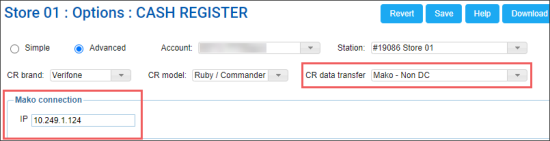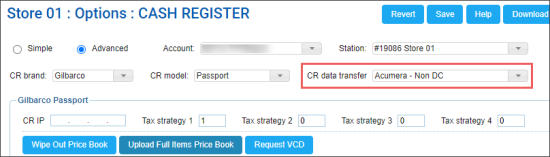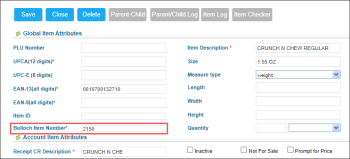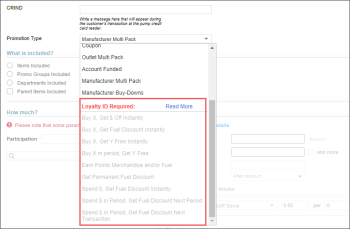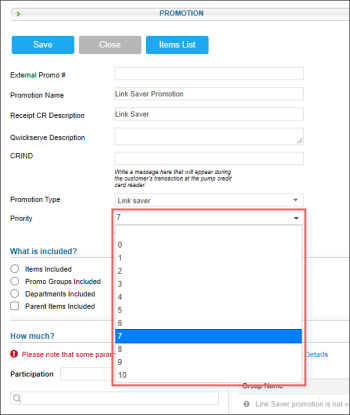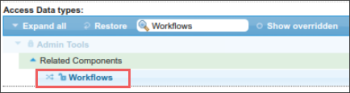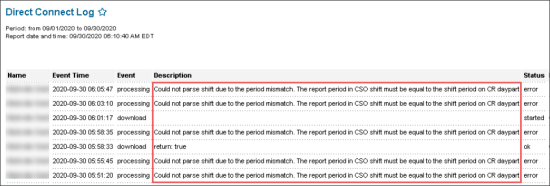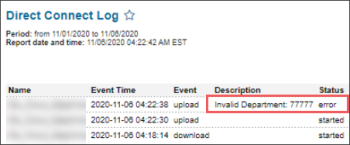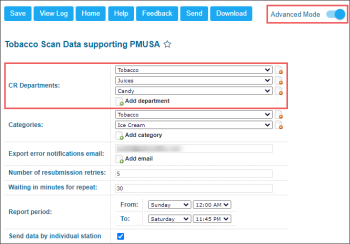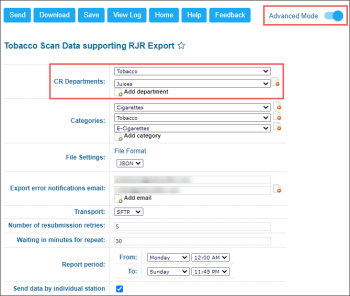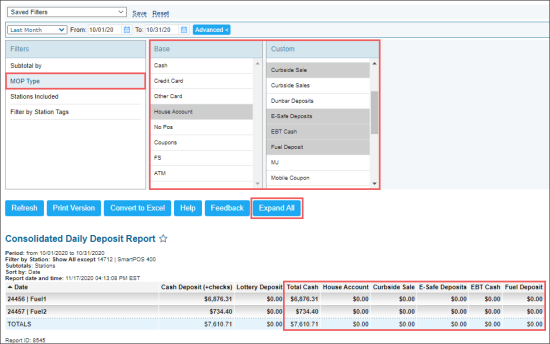This page is intended to inform Petrosoft customers about new CStoreOffice® release features and improvements. It contains overviews of new features and improvements with detailed information in the form of screen shots, links to the corresponding Petrosoft University Portal sections and videos.
Production: 01/05/2021
Release Sections
General
|
Improved! The process of exchanging the shift reports, PJR files and other data from the cash registers has been significantly enhanced and has become more stable and sustainable due to the several technical data processing improvements made to the DC Box. The following CR types are affected:
For more information on how to monitor POS/BOS connection and data transfer status, see Monitoring POS and BOS Connections. |
Data Entry
|
New! CStoreOffice® is now integrated with Mako and Acumera solutions as the data transfer mediums for Verifone and Gilbarco Passport cash registers correspondingly. Where: Data Entry > Dashboard > Station Options > Cash Register. UI Changes: The following settings has been added to the Cash Register form:
For details, see General Settings and Transport Settings. |
|
Improved! Negative values can now be entered and processed in the Cash Reconciliation form. For more information on how to work with the Cash Reconciliation form, see Cash Reconciliation. |
|
Improved! Taxes values can now be excluded from the Total Revenue value in the shift reports, if needed. Where: Data Entry > Dashboard > Station Options > Misc > Station Tax Comments. UI Changes: The Inclusive Single Tax option has been added to the Station Tax Comments subsection. This option is used to specify the number of tax that should be excluded from the Total Revenue value. For details, see MISC > Station Tax Comments. |
Items
|
Improved! (For Bulloch CR only) The Bulloch Item Number can now be configured for the price book items. Where: Price Book > Items. UI Changes: The Bulloch Item Number mandatory field has been added to the Global Attributes section of the item setup form. For details, see Settings Up Global Item Attributes. |
Promotions
|
New! New nine Go Loyalty Promotions, including one Scan Data Loyalty promotion, have been implemented. Where: Price Book > Promotions. UI Changes: Nine new promotion types have been added to the promotion setup form. The promotion setup form itself has been simplified to provide quick and easy promotion setup workflow. For more information on new Go Loyalty promotions and how to configure them, see Configuring Go Loyalty Promotions. |
|
Improved! (For Radiant CR only) The priority in which promotions are applied on the cash register can now be set up for concurrently multiple promotions on same group of items. Where: Price Book > Promotions. UI Changes: The Priority optional list has been added to the promotion setup form for the following promotion types:
For details, see the following help sections: |
|
Improved! More complete promotions data can now be monitored and analyzed. Where: Price Book > Promotions. UI Changes: The QTY Threshold and Discount Type fields have been added to the Promotions list and Promotions report. For details, see Working with Promotions list and Promotions report. |
Settings
|
Improved! The Workflows menu can now be either displayed or hidden depending on the user's permissions. Where: Workflows. UI Changes: The Workflows permission has been added to the user's permissions, Admin Tools > Related Components. For more information on how to work with the workflows, see CStoreOffice® Workflows. |
Reports
|
Improved! The errors about incorrect shift period setup and other errors from the cash register are now logged and displayed in the DC Log report. Where: CStoreOffice® Home Page > Items Updates > Cash Register Updates Manager > DC Log Report. UI Changes: The following improvements have been implemented:
For details, see Direct Connect Log. |
|
Improved! Scan Data reports can now be set up much faster than before. Where: Reports > Accounting > Export Data: UI Changes: The following UI updates have been implemented:
For details, see Tobacco Scan Data supporting PMUSA and Tobacco Scan Data supporting RJR reports. |
|
Improved! Total cash and MOPs data can now be analyzed together with other deposits data in the Consolidated Daily Deposit report. Where: Reports > Accounting > Review Sales > Consolidated Daily Deposit. UI Changes: The following improvements have been implemented:
For more information on how to work with the report, see Consolidated Daily Deposit Report. |