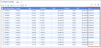What's New in Fuel Central Archive
Following are some enhancements introduced in the current release of Fuel Central.
Moving Terms section
The Terms section has been moved from the Company Preferences form at Settings > Company Preferences to another form that will be announced later in October's release notes.
Not Editable Sections
- The General section in the Carrier form is now unavailable for editing at Settings > Carriers > edit or create Carrier.
- The Bill To section in the Customers form is now unavailable for editing at Customers > Bill to > edit or create Customer.
June 2017: New Features and Improvements
New Fuel Central Intro video has been added to Video Library.
April 2017: New Features and Improvements
Emailing Invoices Improvement
Usability improvement made at
For more information, see Invoices
Printing Invoices Improvement
Net Info Auto-population
Minor usability improvement made to the print version of the sales invoice at Fuel Central > Customers > Sales Invoices
Currently the 'Net' column is also populated with data from BOL.
Address Info Auto-population
Minor usability improvement made to the print version of the sales invoice:
Fuel Central > Customers > Sale Invoices > Fuel - the issuing company address of the fuel invoice is auto-populated from Settings > Company Preferences
CStoreOffice® > Customers > Sale Invoices > Merchandise - the issuing company address of the fuel invoice is auto-populated from Tools > Companies
For more information, see Invoices
Shipping Information Improvement
Improvement made at Customers > Ship To > 'Credit Cards' has been renamed into 'Pass Through Credits'. Additionally, it is now possible to enter the information instead of selecting the predefined values form the list.
For more information, see Ship To
February 2017: New Features and Improvements
Numerous Improvements to Invoices and BOLs Forms
Improvement made to the purchase invoice discount calculation at Fuel Central >Vendors > Purchase Invoice > Edit. It is now possible to select between percentage and amount type of discount.
Minor usability improvement made at Fuel Central >Vendors > Purchase Invoice > Edit. A new 'Add' button has been added to the form to improve the form editing.
Improvement made at Fuel Central >Vendors > Purchase Invoice. Currently when user selects BOL, the purchase invoice shipping, billing and terminal information is populated automatically. The data is taken from the selected BOL.
Usability improvement made to the process of working with purchase and sale invoices. Currently when you create a new purchase invoice with fuel and non-fuel products, all positions are pulled to a new sale invoice with the same number as the one of the purchase invoice. Previously only product info was pulled and taxes had to be populated manually.
Improvement made at Fuel Central. 'Customer invoices' have been renamed into 'Sales invoices'. 'Vendor bills' - to 'Purchase invoices'.
Improvement made at Fuel Central >Vendors > BOLs. Date and time selection tool has been redesigned for the usability purposes.
Improvement made at Fuel Central > Vendors > Purchase Invoices. It is now possible to sent the purchase invoices to email.
Improvement made at Fuel Central > Vendors > BOLs. A new 'Base cost on' column has been added.
Improvement made at Fuel Central > Vendors > Purchase Invoices. A new 'BOL' column has been added to the form.
Improvement made at Fuel Central > Vendors > Purchase Invoices. A new 'Destinations' form has been added.