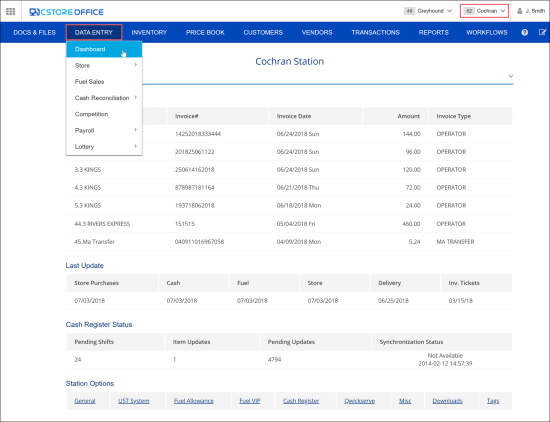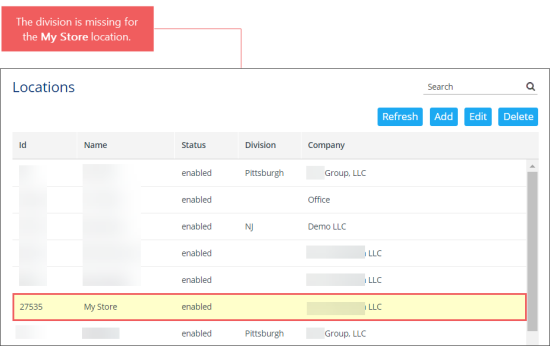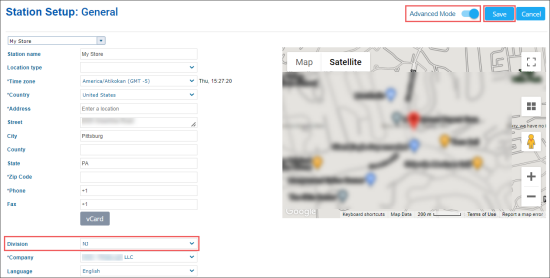The Data Entry dashboard displays all pending invoices, the last cash data entry update and cash register status. It also allows you to access the location options.
To open the Data Entry dashboard:
- On the main CStoreOffice® page, go to Data Entry > Dashboard.
- At the top right of the dashboard form, select the necessary location in the locations list.
If you cannot find your existing location in the locations list, make sure this location is configured properly and has a division assigned to it.
To check if divisions are assigned to your locations (stations), go to the Settings > Locations.
To assign missing division in the Locations list:
- Double-click the corresponding location.
- In the location setup form, switch the Advanced Mode toggle to the On position.
- In the Division list, select the division.
- At the top right of the form, click Save.
For more information, see Setting Up Locations.