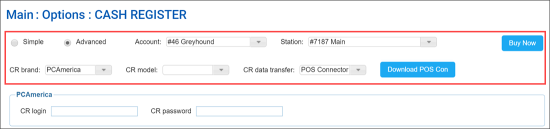In the PCAmerica section, you can configure settings for PCAmerica cash registers.
To access the Comdata cash register settings:
- At the top left of the Cash Register form, select Advanced.
- From the CR Brand list, select PCAmerica.
You can configure the following settings:
- CR login: The user name to log in to the cash register.
- CR password: The password to log in to the cash register.