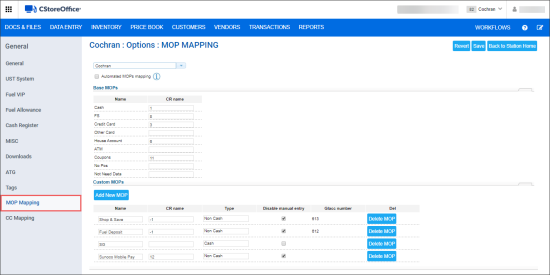This option is permission-based. Before deleting a MOP, make sure the Allow users to set up MOP Mapping permission is granted to your user in CStoreOffice®. Otherwise, the MOP Mapping form is available only in the view mode. For details, see Granting Role Permissions to Roles and Users.
You can delete a custom method of payment only if it has no transactions in the system. Otherwise, the deleting MOP functionality is not available.
To delete a custom MOP:
- Go to Data Entry > Dashboard > Station Options > General.
- In the list of options on the left side select MOP Mapping.
Result: The MOP mapping form is displayed.
- Next to the custom MOP you want to delete, click Delete MOP.
- Click Save.
The Delete MOP button is displayed only if there are no any transactions in the system connected with this MOP. Otherwise, you cannot delete the custom MOP from the system.