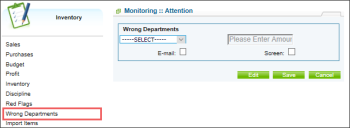This section consists of the following subsections:
About Wrong Departments Alerts
Using alerts from the Wrong Departments group, you can monitor the inconsistency between the departments names in CStoreOffice® and cash registers.
The Wrong Departments group includes only one Wrong Departments alert.
In the Wrong Departments list, select On, if you want to receive alerts each time the department name coming from the cash register does not match any department name in CStoreOffice®.
How to Access Wrong Departments Alerts
To access the Wrong Departments alerts in CStoreOffice®:
- From the CStoreOffice® home page, do one of the following:
- At the bottom of the left column, click Alerts > Alerts Setup.
- At the top right of the home page, click your user name > Admin > Alerts.
Result: The alerts setup page opens.