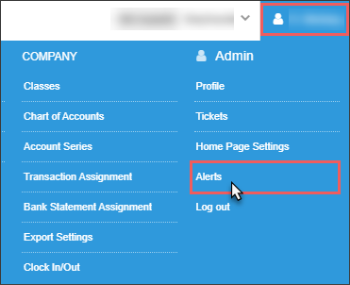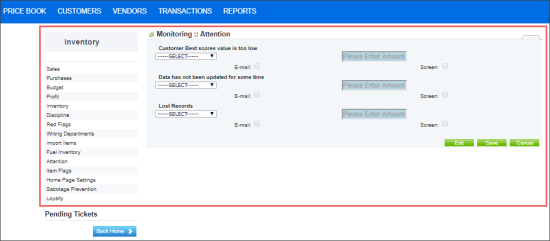Using Alerts in CStoreOffice®, you can get regular automatic updates from the system on your business-critical data what gives you the following advantages:
- Alerts work automatically, which means that you don't need to keep in mind the need for regular data check.
- There are various groups of alerts from different business areas in CStoreOffice®, so you can get as much complete data as you need.
- You can respond effectively to any data updates, by setting up and updating, if needed, you alerts any time you need.
How to Access Alerts
To access alerts in CStoreOffice®, from the CStoreOffice® home page, do one of the following:
- At the bottom of the left column, click Alerts > Alerts Setup.
- At the top right of the home page, click your user name > Admin > Alerts.
Result: The alerts setup page opens.
For more information on about the alerts groups and how to work with alerts, go to the following sections: