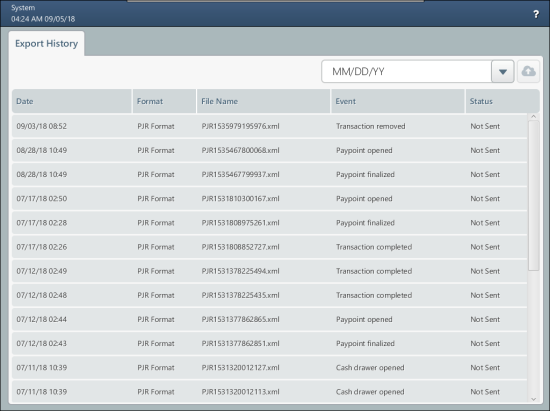Export History
To open the Export History tab, press Settings > POS Settings > Sales Data Export > the History button.
On the Export History tab, you can view the list of sales data reports with the following information about each report:
- Date: Date and time when the sales data was exported (for Nielsen format data) or the transaction date and time (for PJR format data).
- Format: Nielsen or PJR.
- File Name: Name of the export file.
- Event: The event that caused report generation.
- Status: Upload status.
|
|
Press the arrow, enter the date of a report to search for the report. |
|
|
Press the button to upload the selected report to the back-office |