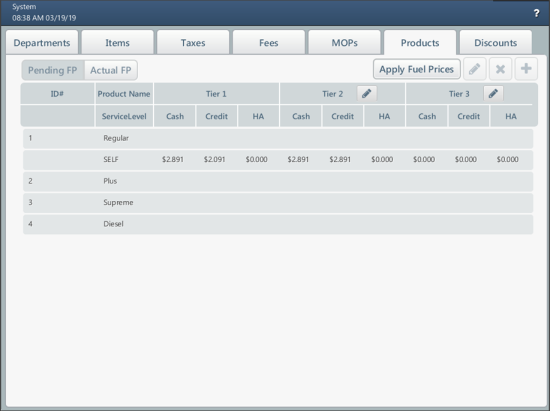If fuel prices are changed outside SmartPOS, for example, in the back-office system, information about the new prices is displayed in the Pending Fuel Prices section in the Price Book. A manager working with SmartPOS can review the prices and adjust them if necessary. After the prices are approved and saved, the manager must initialize price data for the pumps so that new prices take effect.
To review and update prices for fuel products:
- Go to the Products tab.
- At the top of the list, press Pending FP.
- In the fuel products list, select the product.
- At the top right of the list, press the edit button.
- In the prices edit form, enter the price for each tier and MOP.
- Press Save.
- At the top of the list, press Initialize Price Poll.
For information on managing tiers for fuel prices, see Managing Tiers for Fuel Prices.