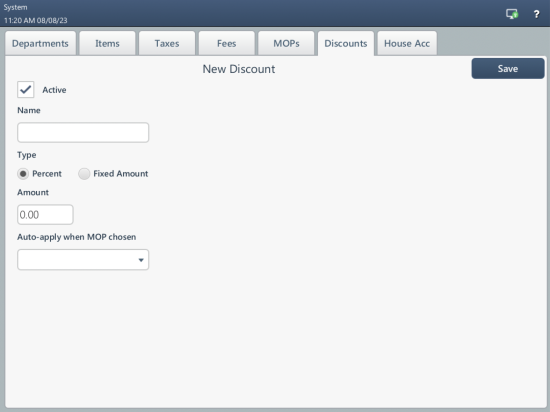To create a new discount, on the Discounts tab, press the add button, enter the following information, and then press Save:
- Active: use this option to enable or disable the discount.
- Name: enter the name for the discount.
- Type: select one of these discount types:
- Percent: select it if you want to create a percent discount.
- Fixed Amount: select it if you want to create a fixed amount discount.
- Amount: enter the amount of the discount.
- Auto-apply when MOP chosen: select MOPs the discount will be automatically applied to.
It is recommended to avoid using discount amounts for the name as the discount name and the amount are printed on receipts. If the amount value is used for the name, it can be confusing for store customers as they will see the discount amount twice. Instead, you can use letters or letters before the amount in the name to avoid confusion.