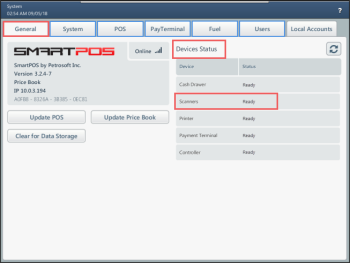SmartPOS is compatible with the wireless barcode scanner - QuickScan QBT2400 imager.
To learn more about the scanner, click here.
To connect the wireless barcode scanner to the SmartPOS system:
- Install the barcode scanner's hardware.
- Link the barcode scanner to its base station.
- Set up the interface for connecting the barcode scanner to the SmartPOS system. Scan the following QR-code:
- Connect the barcode scanner to the SmartPOS system. At the SmartPOS unit:
For more information, refer to the manufacturer's official documentation.
- Go to Settings > System.
- In the System form, go to the Devices tab.
- At the top of the devices list, tap the refresh button
 .
.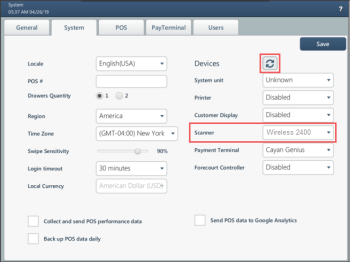
Result: The connected barcode scanner is detected automatically. In case the barcode scanner is not detected automatically
In case the barcode scanner is not detected automaticallyIn the SmartPOS unit:
- Go to System > Devices.
- In the Scanner list, tap Disabled.
- At the top of the System form, tap Save.
- In the Scanner list, select Wireless 2400 manually.
- At the top of the System form, tap Save again.
- Check the connection status in the SmartPOS unit: