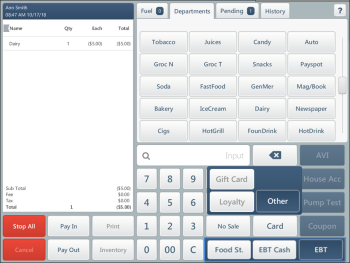To make a payment with an EBT card, do the following:
- On the cashier's screen, add items to the item queue in a usual way.
- For Verifone Commander and Viper EPS, press Other and then press EBT > Food St. or EBT Cash. For Cayan Genius, press Card.
- Swipe the EBT card on the PIN pad and enter the PIN if prompted.
Result: After the transaction is processed, SmartPOS prints a receipt with the transaction details.