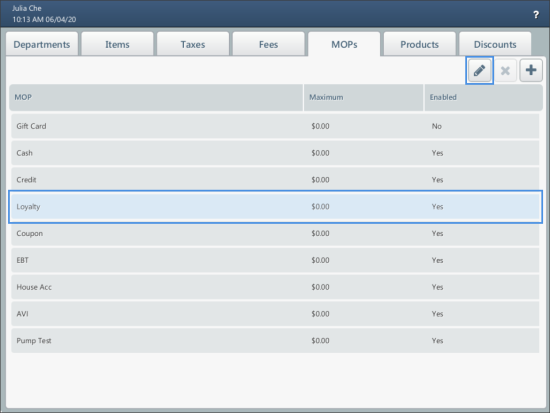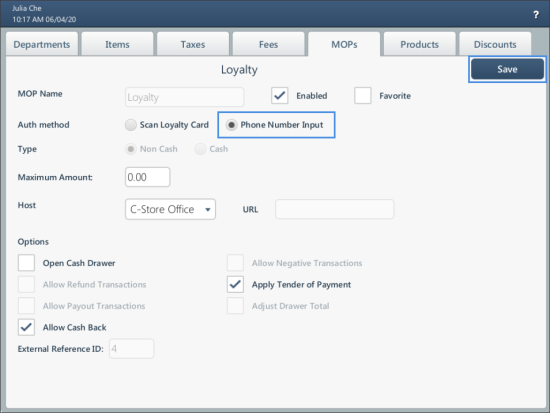To adjust the Loyalty MOP at the SmartPOS cash register:
- Go to Settings > MOPs list.
- In the MOPs list, select the Loyalty method of payment and press Edit.
- In the MOP setup form:
- In the Auth method group of options, select Phone Number Input.
- At the top right of the form, press Save.