Result: The A/P Invoice form opens.
Result: The invoice matching the search criteria opens in the A/P Invoice form.
When creating a store invoice in C-Store Office, the station manager enters information at the item level, specifying maximum details for store purchases. Owing to integration between SAP Business One and C-Store Office, all information about created store invoices is automatically transferred to SAP Business One, keeping the two systems in sync.
You can use SAP Business One to work with data of store invoices created in C-Store Office. Processing store invoices with SAP Business One gives you the following advantages:
Before starting to work with store invoices in SAP Business One, make sure that the following activities have been performed in C-Store Office:
For more information on how to manage store invoices in C-Store Office, see Store Invoices.
When the station manager creates a store invoice in C-Store Office, the following documents are automatically created in SAP Business One and mapped to the store invoice:
| # | Invoice Type |
Resulting Document(s) in SAP Business One |
|---|---|---|
| 1. | Positive Total Cost value for all invoice lines (Case Quantity is entered as positive), non-cash payment method. | A/P invoice |
| 2. | Positive Total Cost value for all invoice lines (Case Quantity is entered as positive), cash payment method. | - A/P invoice - Outgoing payment for the invoice |
| 3. | Negative Total Cost value for all invoice lines (Case Quantity is entered as positive). | A/P credit memo |
| 4. | Positive and negative Total Cost values for different invoice lines (Case Quantity is entered as positive), non-cash payment method. | - A/P invoice for invoice line(s) with positive Total Cost value(s) - A/P credit memo for invoice line(s) with negative Total Cost value(s) |
| 5. | Positive and negative Total Cost values for different invoice lines (Case Quantity is entered as positive), cash payment method. | - A/P invoice for invoice line(s) with positive Total Cost value(s) and outgoing payment for the invoice - A/P credit memo for invoice line(s) with negative Total Cost value(s) |
For more information about viewing the documents, see Navigating to Documents in SAP Business One.
When the station manager deletes a store invoice in C-Store Office, the following documents are created and/or the following updates are made to the existing documents in SAP Business One:
| # | Invoice Type |
Resulting Document(s) in SAP Business One |
|---|---|---|
| 1. | A/P invoice | A/P credit memo for A/P invoice cancellation. |
| 2. | A/P credit memo | A/P invoice for A/P credit memo cancellation. |
| 3. | Outgoing payment | Outgoing payment cancellation. |
For more information about viewing the documents, see Navigating to Documents in SAP Business One.
After the station manager creates, updates or deletes a store invoice in C-Store Office, you can view and work with the invoice data using the following documents in SAP Business One:
To view the created A/P invoice in SAP Business One, follow the next steps:
Alternatively, you can navigate to the last record by clicking the Last Data Record button in the main menu.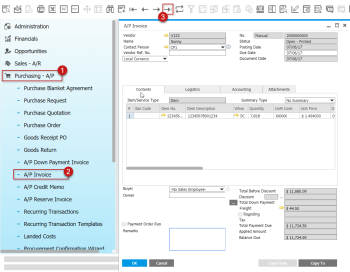
To view the created outgoing payment in SAP Business One, follow the next steps:
Alternatively, you can navigate to the last record by clicking the Last Data Record button in the main menu.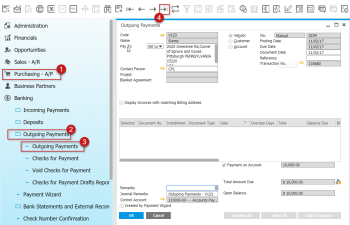
To view the created A/P credit memo in SAP Business One, follow the next steps:
Alternatively, you can navigate to the last record by clicking the Last Data Record button in the main menu.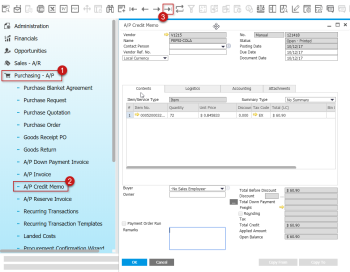
If a credit memo has been created for the invoice cancellation or reverse use case, corresponding linked documents will be shown in the document form, and links between invoices and outgoing payments will be available. To navigate to the linked documents and view them, use Relationship Map. To open the Relationship Map form, right-click anywhere in the A/P Invoice form and select Relationship Map.
To ensure that payments are cancelled, follow the next steps:
Last updated: Tuesday, November 6, 2018
Copyright © Petrosoft, LLC
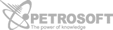
Confidentiality level – Public use
Petrosoft, LLC
290 Bilmar Drive, Pittsburgh, PA 15205
Phone: 412-306-0640
Fax: 412-202-5487
 Feedback
Feedback