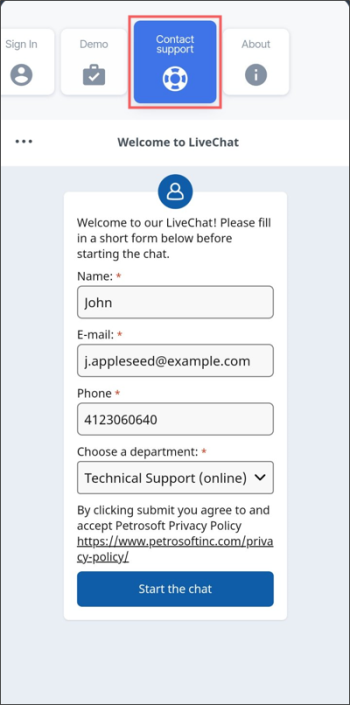In case of any issues with the Retail 360 Mobile app, you may contact the Petrosoft Support team:
- From the Start menu, tap Contact support.
- In the Welcome to LiveChat screen:
- In the Name field, enter your name.
- In the E-mail field, enter your email.
- In the Phone field, enter you phone number.
- In the Choose a department list, select the Petrosoft department you need to contact with:
- Tap Start the chat.