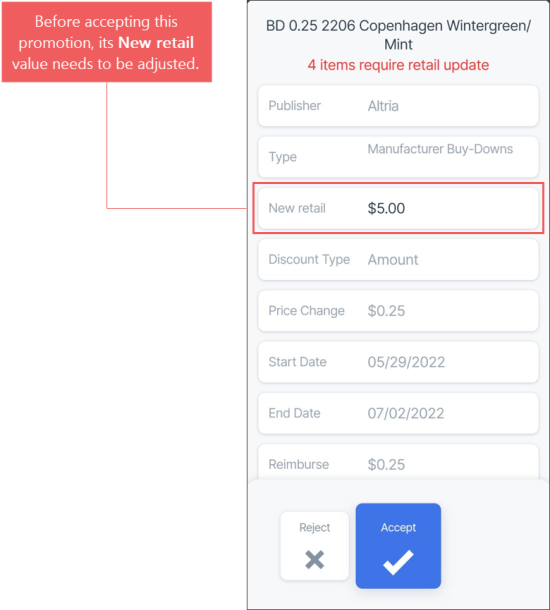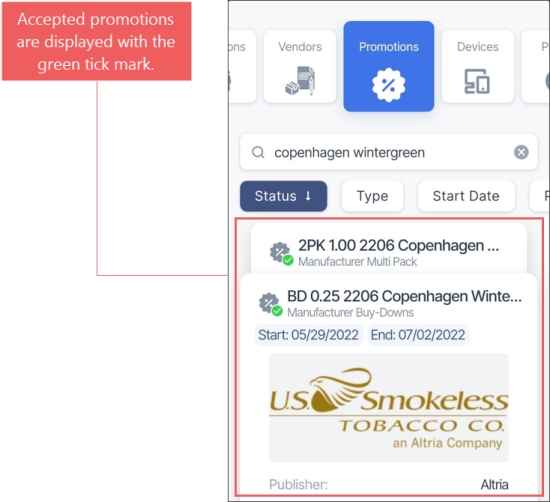To accept or reject one promotion:
- In the Promotions list, tap the promotion you need.
- In the promotion form, review the promotion settings.
- Adjust the promotion settings, if needed. It might be required for the promotions with red exclamation points.
- In the bottom menu, swipe up from the Accept or Reject button.
- In the Promotions list, make sure the promotion is either accepted or rejected:
- Accepted: Promotions are displayed with the green tick mark.
- Rejected: Promotions are removed from the list.