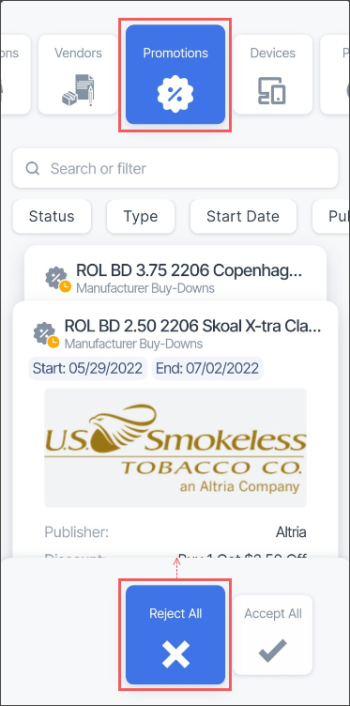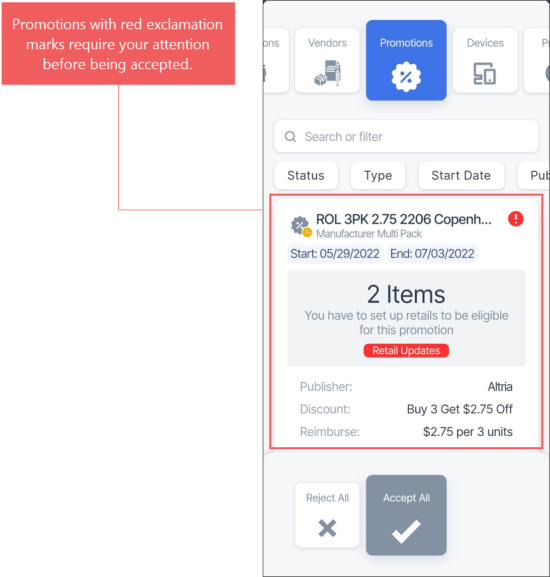To accept or reject all promotions at once:
- At the bottom of the Promotions list, swipe right or left to select the Accept or Reject menu.
- Swipe up from the selected menu.
If the Accept All button in the bottom menu is inactive and displayed in grey color, it means that there are some promotions which require your attention before being accepted. Such promotions are marked with red exclamation points.
Promotions with red exclamation points must be reviewed and adjusted, if needed, before being accepted.