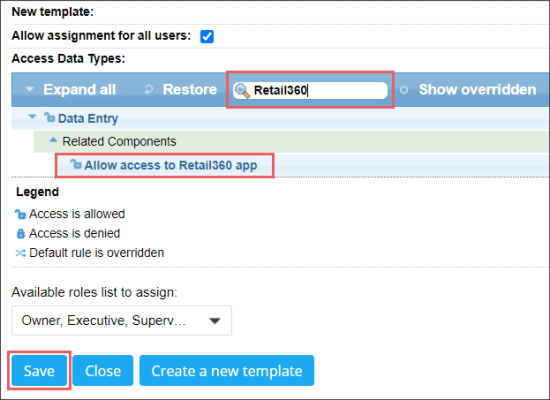The Retail 360 Mobile app can be accessed by the users with the Allow access to Retail360 app permission granted.
To grant the Retail 360 Mobile app's permission to the user:
- Open either of the following user settings in CStoreOffice®:
- User role: Role Setup form > Access Data Types list.
- Employee form: Employee Setup form > Login & Password > Advanced.
- In the search field, type Retail360.
- In the Data Entry > Related Components section, enable the Allow access to Retail360 app permission.
- At the bottom left of the form, click Save.
For more information about granting permissions in CStoreOffice®, see Roles Management Permissions.