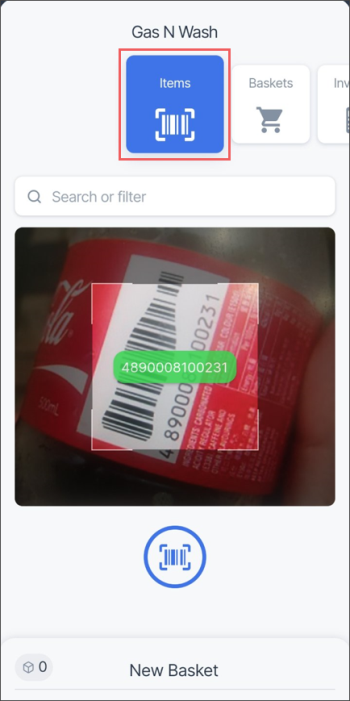Using Retail 360 Mobile, you can populate your price book with the items you sell and manage them further for each store depending on your business needs.
To open the Items screen:
- From the top menu, swipe left until the Locations menu.
- In the Locations list, tap the location you need.
- In the location's menu, use the Items menu to manage your items.
From the Items screen, you can perform the following actions with the items:
- Add a new item to the price book.
- Search for the item you need by using the search field or by scanning its barcode.
- View the item's information.
To go back to the Locations menu, swipe down from the top of the Items screen.