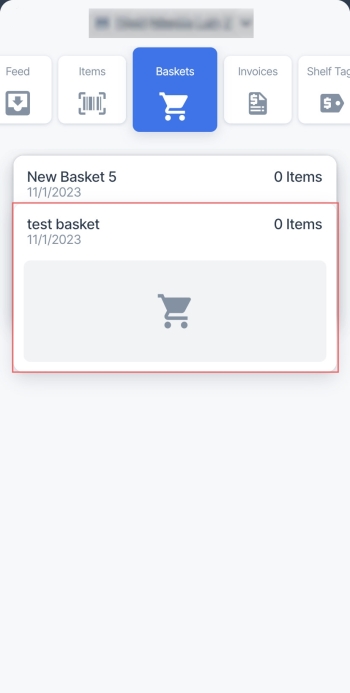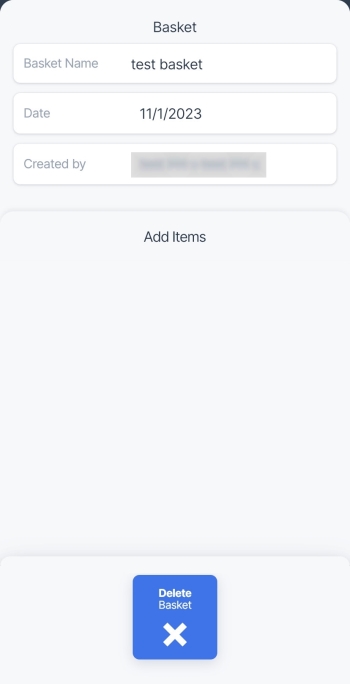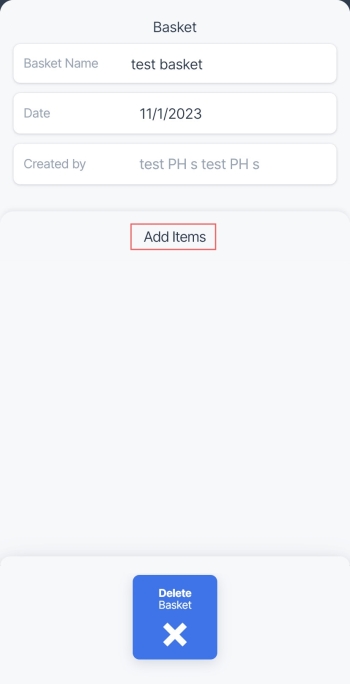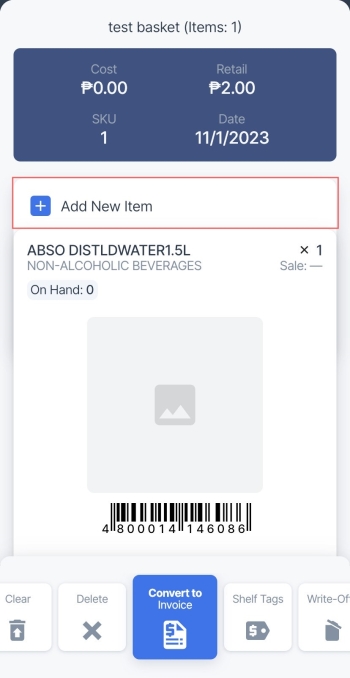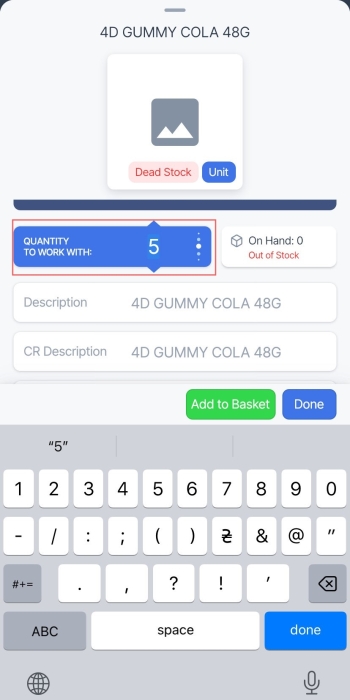To add an item to the basket, follow these steps:
- In the baskets list, select the basket you want to add new items to.
- In the Basket screen, tap Add Items.
- In the Items list, tap Add New Item.
- In the location's Items list, find the item you need by scanning its UPC or by entering its name in the search field.
- Tap the found item to open its card.
- Set the number of the items to be added to the basket by entering quantity in the QUANTITY TO WORK WITH field.
- Tap Add to Basket.
Result: The item is added to the basket. - Swipe up from the bottom of the screen to go back to the Items screen.
- Make sure the required number of items is added to the basket.
If you are adding the first item to the empty basket, the location's Items list opens right away without opening the Items list for the basket.
For more information about how to find an item in the Items list, see Searching for the Item.