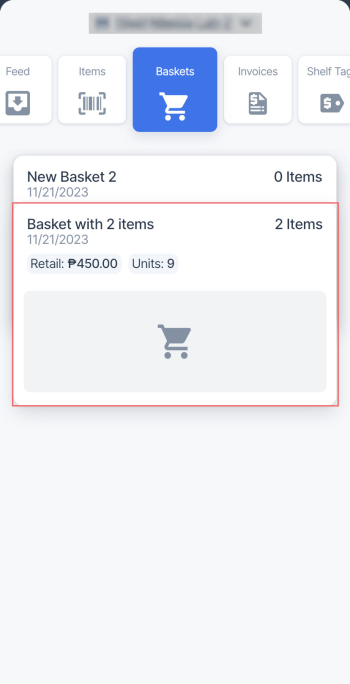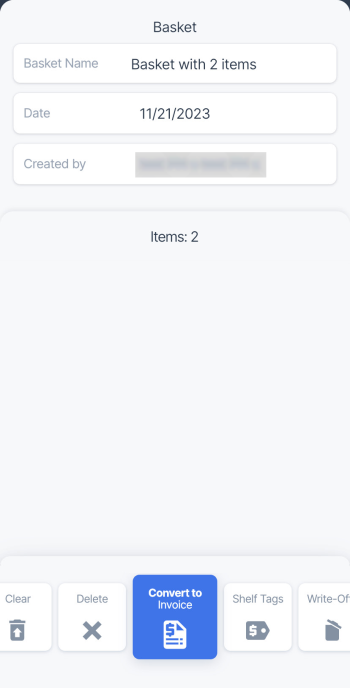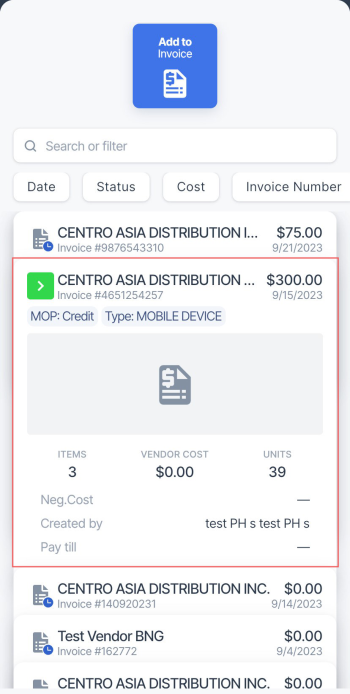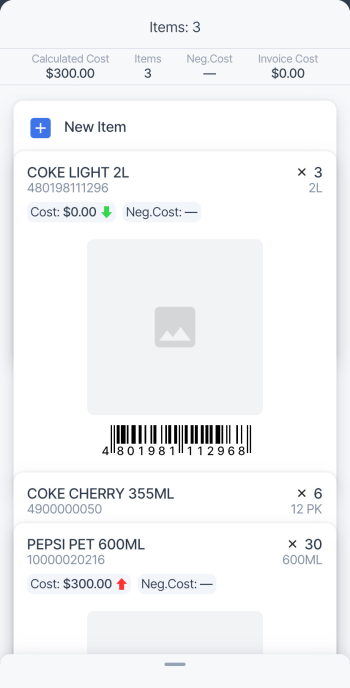To add the basket items to the invoice, follow these steps:
- In the baskets list, select the basket you want to add the items from to the invoice.
- In the bottom menu, select the Convert to Invoice tile and swipe up.
Result: The list of invoices appears.
- Tap the invoice you want to add the basket items to.
You may select existing invoice or create a new one by tapping Add New Invoice. For more information, see Creating a new invoice. The Add New Invoice button hides as you swipe the invoices list up. To reveal this button, swipe down the list. The button appears as you reach the list top
Result: The basket items are added to the selected invoice and displayed in the invoice form.