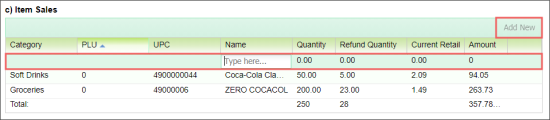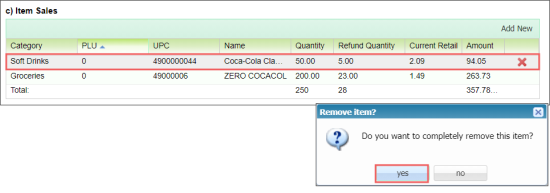To enter the item sales data in the c) Item Sales table:
- At the top right of the table, click the Add New button.
- In the blank row, start entering either PLU, UPC, or Name of the item, and then select the item in the drop-down list that appears.
Result: All item's attributes, except Quantity and Refund Quantity are filled in automatically. - Enter the Quantity and Refund Quantity values for the item.
- For each added item, repeat steps from 1 to 3.
To narrow down the list, you can enter the Category value before entering the PLU, UPC, or Name value.
If you want to delete an item from the c) Item Sales table:
- Hover over the last column.
- Click the Remove icon for this item.
- In the Remove item? window, confirm the removal by clicking yes.