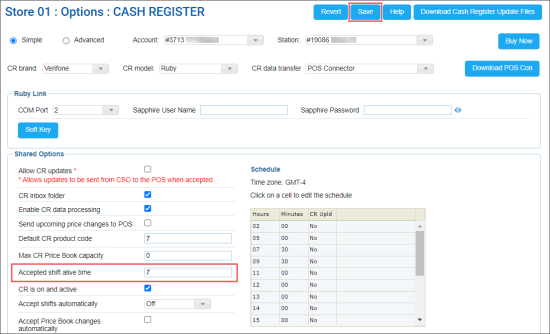Sometimes it takes longer than needed for the page containing accepted shift reports to load. It may happen if the amount of accepted shifts is too large. You may archive the shifts that were accepted long ago in order to hide them from the shift report.
To archive shifts accepted long ago, you need to set the shift acceptance alive time value.
To set the shift acceptance alive time in CStoreOffice®:
- From the CStoreOffice® main page, go to Data Entry > Dashboard > Station Options > Cash Register.
- In the cash register form, go to the Shared Options section.
- In the Accepted shift alive time field, enter the amount of days defining the lifetime period for accepted shifts. After this period is exceeded, accepted shifts are archived.
- At the top right of the form, click Save.
For more information on how to configure cash register settings, see Shared Options.