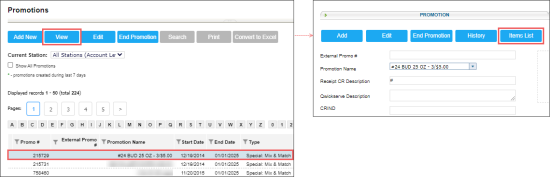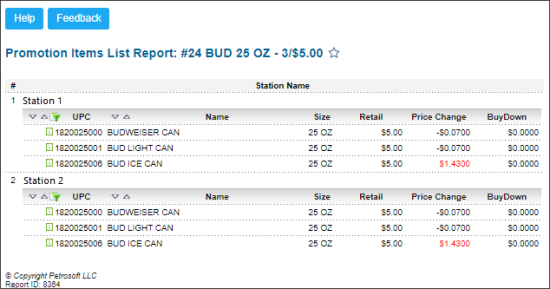This section describes the specifics of accessing and interpreting the Promotion Items List report.
Opening the Report
To open the report:
- Go to Price Book > Promotions.
- Select the promotion for which you want to view the list of its items.
- At the top of the Promotions list, click View.
- In the Promotion Setup form, click Items List.
Viewing the Report
The Promotion Items List report provides the information on all promotion items and locations on which the promotion is applied.
The report contains the list of locations (stations) where this promotion is applied. To view more details about the promotion items, click the station name.
The detailed view of the report for a certain location (station) contains the following information about the promotion's items:
Additional Actions
To open the Petrosoft University Portal, click Help.
To create a ticket, click Feedback.