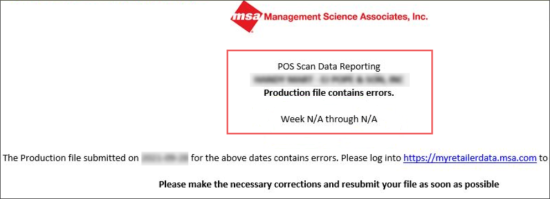To analyze possible errors in the report, use the report's log. To open the report's log, click View Log or click Tobacco Scan Data Supporting RJR Log at the bottom of the page.
When working with the report, you may encounter the following errors:
If you have received an email with the Week N/A through N/A error, it means that the MSA service that cannot indicate for what week and for what period there are errors in your report. To troubleshoot this error:
- Follow the link provided in the email: https://myretailerdata.msa.com.
- Check and copy the error log from this web-site.
- Submit a ticket to the Petrosoft Support team and attach the error log from the step 2 to the ticket.
- Proceed with the steps given by the Petrosoft Support team.
In the table below, you can find other possible errors you may encounter with their codes, possible reasons and troubleshooting steps.
| Error Code | Error Description | Error Possible Reasons/ What to Check | Troubleshooting Steps |
| E74 | The Manufacturer Multi-Pack Quantity field has incorrect data. |
The field is empty, when the Manufacturer Multi-Pack Flag is set to Y (Required). |
|
| E28 | The Manufacturer Discount Amount field has incorrect data. |
|
|
| E58 | The Manufacturer Promotion Description field has incorrect data. |
|
|
| E63 | The Manufacturer By-down Description field has incorrect data. |
|