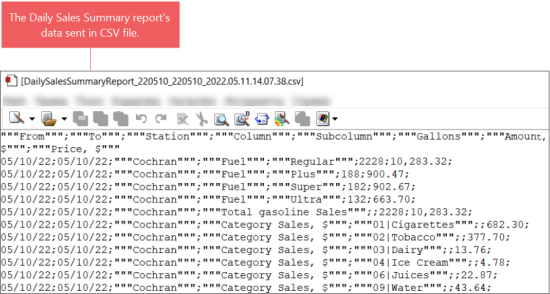The file in CSV format with the Daily Sales Summary report's data which is sent by schedule has the following structure:
CSV File Name
The CSV file's name with the Daily Sales Summary report's data has the following structure:
<DailySalesSummaryReport>_<From>_<To>_<Timestamp>.csv
- DailySalesSummaryReport: The report name.
- From: The starting date of the report period. Date format is YYMMDD.
- To: The ending date of the report period. Date format is YYMMDD.
- Timestamp: The date and time when the CSV file with the report's data was generated by the system. Date format is YYYY.MM.DD.HH.MM.SS.
CSV File Data Structure
Daily Sales Summary report's data in the CSV file is grouped in columns. Detailed description of each column is provided in the table below.
| Column name | Column description |
| From | The starting date of the report period, which is set according to the predefined schedule. |
| To | The ending date of the report period, which is set according to the predefined schedule. |
| Station | The name of the station (location) for which the CSV file with the report's data was generated. |
| Product | The type of the product for which the CSV file with the report's data was generated. The following product types are possible: - Fuel: Fuel sales by fuel products. - Total gasoline Sales: Total sales of all fuel products. - Category Sales, $: Merchandise sales by category. - Lottery, $: Lottery sales, Lottery Paid-Outs, and Net Lottery data. - Totals, $: Total store sales. |
| Column | The category value which is defined based on the Product type in the following way: - For the Fuel product type: The fuel product name is stated. - For the Total gasoline Sales product type: No data provided. - For the Category Sales, $ product type: The Category ID and Name are stated. - For the Lottery, $ product type: The Lottery, Lottery Paid-Outs, or Net Lottery data is stated. - For the Totals, $ product type: The CSO Sales, CSO Tax, or Total Sales data is stated. |
| Subcolumn | The amount of gallons in integer number which is populated only for the Fuel and Total gasoline Sales product types. |
| Amount, $ | The amount of sales in numerical values with an accuracy of two decimal points which is populated for all product types. |
| Price, $ | The price for gallon data in numerical values with an accuracy of two decimal points which is populated only for the Fuel product type and Regular category value. |
The example of the CSV file with the Daily Sales Summary report's data is displayed in the image below: