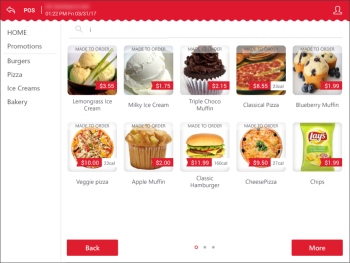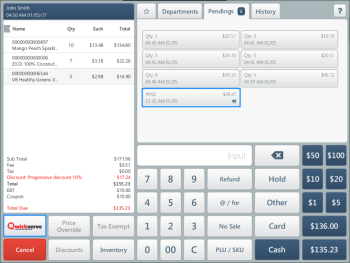QwickServe solutions provided by Petrosoft include the following software modules and hardware devices:
| QwickServe Solution Name | Software Module is Included | Hardware Device is Included | Buy or Download Link |
| QwickServe Ordering Terminal | + | + | Buy now |
| QwickServe Embedded | + | - | - |
| QwickServe Order Manager | + | + | Buy now |
| QwickServe Mobile | + | - | Download now |
| QwickServe Portal Online Ordering | + | - | - |
| QwickServe Cloud | + | - | - |
| QwickServe Menu Build Service | + | - | Buy now |
| QwickServe External Printers | |||
| - Kitchen printer: Thermal Receipt Printer Model RP0080E | - | + | Buy now |
| - Label printer: QwickServe Star Label Printer Model TSP700II | - | + | Buy now |
| Direct Connect (DC Box) | - | + | Buy now |
QwickServe Ordering Terminal
The QwickServe Ordering Terminal is a software and hardware bundle that enables customers to view, select, customize and pay for menu items while also enabling foodservice operators to manage menus and keep track of customer orders, inventory, and recipe costs. This solution integrates with the SmartPOS point-of-sale system from Petrosoft which enables additional features for the QwickServe Ordering Terminal. Buy now.
- QwickServe Ordering Terminal
- Customer interface for creating orders and administrative interface for managing terminal settings
QwickServe Embedded
This is an application for the SmartPOS cashier who places an order according to the customer’s phone call or for the customer who is ordering in the store. This application is embedded into the SmartPOS device:
For more information, see QwickServe Embedded Manual.
QwickServe Order Manager
The QwickServe Order Manager streamlines the ordering process by placing orders received from the QwickServe Ordering Terminal in a queue, providing recipe preparation instructions and preparation time. Buy now.
The order arrives to the QwickServe Order Manager from the terminal, mobile app, or QSEmbedded.
For more information, see QwickServe Order Manager User Guide.
QwickServe Mobile
The QwickServe Mobile app provides the customer with ordering and payment solutions while also enabling food delivery drivers and managers to manage the delivery workflow of mobile, online, and phone orders.
QwickServe Mobile app is a mobile application in which a customer can make an order. Download now.
For more information, see QwickServe Mobile Manual.
QwickServe Portal / Online Ordering
The QwickServe Online Ordering solution can help foodservice operators provide a fast, easy, and convenient way for their customers to order and pay for their food online avoiding lines, reducing tension, and human error.
This section is currently under construction.
QwickServe Cloud
QwickServe Cloud (CStoreOffice®) is the cloud-based back-office solution for single and multi-store owners and operators.
For more information, see QwickServe Cloud.
QwickServe External Printers
The QwickServe Kitchen Printer provides the kitchen staff with a printed copy of the order.
Right now you can buy the following QwickServe printer models:
- Kitchen printer: Thermal Receipt Printer Model RP0080E, buy now.
- Label printer: QwickServe Star Label Printer Model TSP700II, buy now.
For more information on how to configure connected external printers, see QwickServe Device Settings.
Direct Connect (DC Box)
The Direct Connect or DC Box is a reliable and secure way for retailers to back-up and transfer real-time POS data to back-office systems without the need for a computer.
For more information, see the Direct Connect section in Petrosoft University portal.