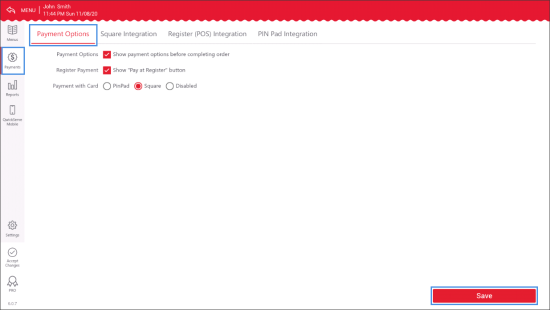To configure the Setting Up QwickServe Curbside payment options:
- In the left menu of the administrator's interface, tap Payments.
- Tap Payment Options.
- Configure the following payment options:
- Payment Options: Select Show payment options before completing the order, if you need to display the available payment options to your customer before completing the order at the ordering interface of the Setting Up QwickServe Curbside.
- Register Payment: Select Show "Pay at Register" button, if you need to display the Pay at Register button for the customer at the ordering interface of the Setting Up QwickServe Curbside.
- Payment with Card: Select either of the following card payment options to be displayed at the ordering interface of the Setting Up QwickServe Curbside:
- PinPad
- Square
- Disabled
This option is enabled only if the Show payment options before completing the order option is selected.
- At the bottom right of the tab, tap Save.