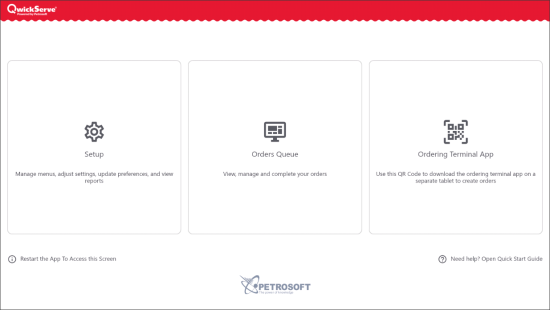When the QwickServe Order Manager is launched, you can see the main interface consisting of the following elements:
- Setup button: Tap this button to switch to the administrator's interface. For details, see QwickServe Order Manager Administrator's Interface.
- Orders Queue button: Tap this button to switch to the orders management interface. For details, see QwickServe Order Manager Orders Management Interface.
- Ordering Terminal App QR code: Use this QR code to download the QwickServe Ordering Terminal App on a separate device.
- Quick Start Guide link: Tap this link to learn more about the QwickServe Order Manager features and how to start with it.
For more information about the QwickServe Ordering Terminal App, see QwickServe Ordering Terminal.