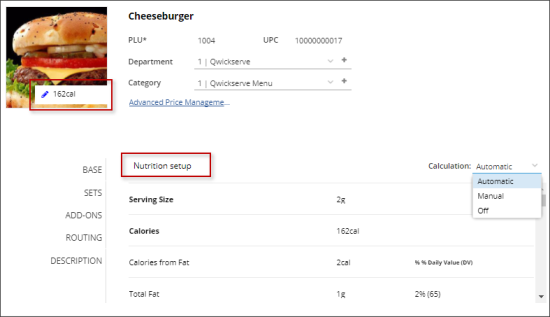For more information about the difference between regular price book items and recipe items, see QwickServe Items.
To add nutrition information:
- Open recipe item or ingredient.
- Click Nutrition Facts.
- Enter the nutrition information.
- (For recipe items only) Select the method of nutrition calculation:
- Automatic. Nutrition facts for the recipe item are calculated automatically by the system – a sum of nutrition facts for each ingredient.
- Manual. Nutrition facts for the recipe item are entered manually.
- Off. Nutrition facts for the recipe item are not calculated. In this case the nutrition information is not displayed for an item in the ordering menu.
The number of item's calories, if any, is displayed on the item's image.