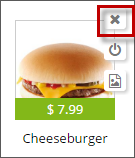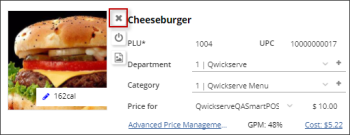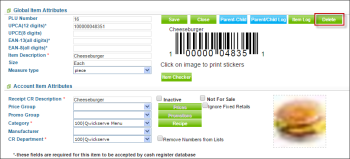Deleting Item from Category
The item is deleted from the current category. If the item is assigned to other categories, it is left there. If you delete the item from all categories, it will still be present in the pool of unassigned items.
Deleting Item from the System
To delete a recipe item, open it, and then click the delete sign.
To delete a regular Price Book item, open it, and then click the Delete button for it.