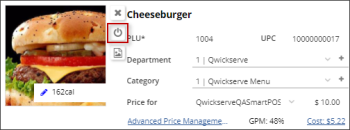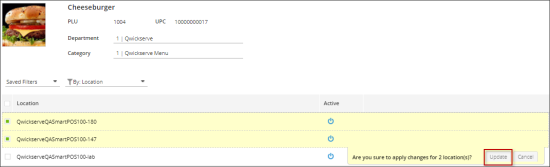You can activate or deactivate an item for all stations on the account or for each station separately.
- Click the item you want to activate or deactivate.
- At the right of the item, click the activate/deactivate sign.
- In the locations list opened for the item, select one or several stations.
- In the Active column, click the Active/Inactive sign.
-
(Optional) In case several locations are selected, at the bottom right of the selected locations, click the Updated button.