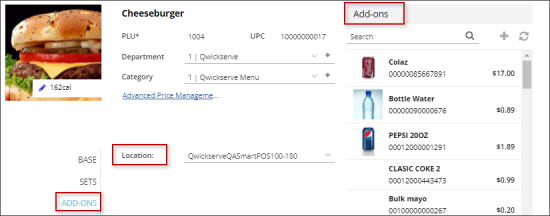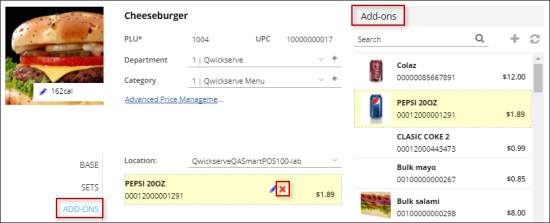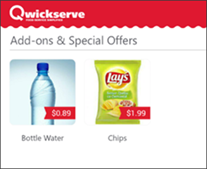Add-ons can be added only to recipe items, but not to regular price book items. For more information about the difference between regular price book items and recipe items, see QwickServe Items.
To assign/unassign add-ons to the item:
- Open the item you want.
- Click ADD-ONS and then in the Locations list, select the station for which you want to assign or unassign the add-ons to the item.
- Do one of the following:
- To assign an add-on to the item, select the add-on from the list. Use search if necessary.
- To unassign the add-on from the item, hover over add-on, and then click the corresponding delete sign for the ingredient.
To reorder add-ons in the item, drag and drop the add-on and move it to another position.
The add-ons appear on finishing the made-to-order item construction at the food ordering menu.