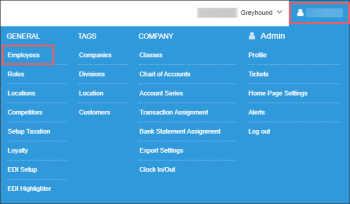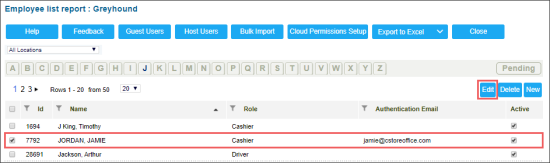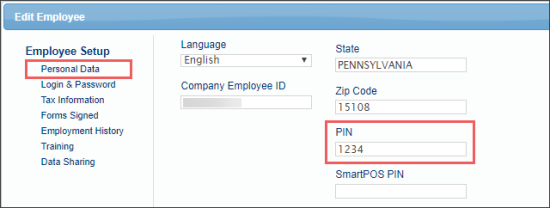To check your user PIN:
- Open CStoreOffice®, using the link: https://www.cstoreoffice.com/.
- Log into CStoreOffice®.
- At the top right corner of the CStoreOffice® home page, go to Settings > General > Employees.
- In the Employee list, select your employee and then click Edit.
- In the Edit Employee form > Employee Setup section, go to Personal Data.
- Move down the form and find the PIN field. This PIN is used for logging into QwickServe Curbside.