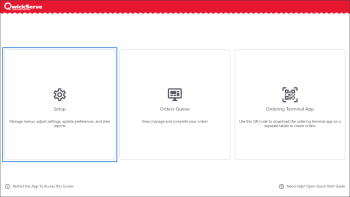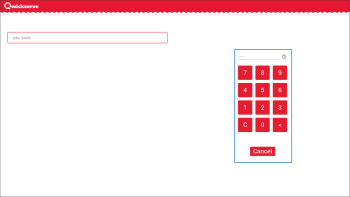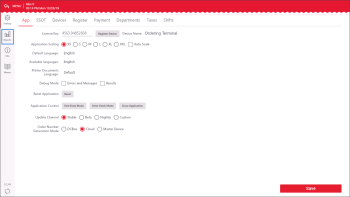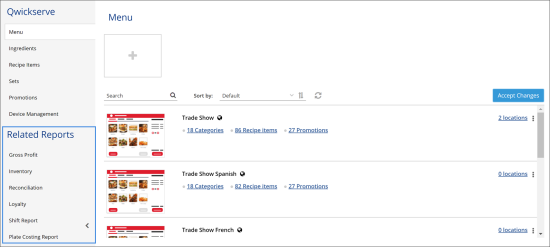You can view reports only if you have a QwickServe Monthly subscription.
To examine and analyze your sales data, you can view QwickServe reports right at QwickServe devices.
To access reports in the QwickServe Ordering Terminal and QwickServe Order Manager applications:
- In application, access the administrator's interface. You can do it in the following ways:
- On the main screen, tap Setup.
- To get to the administrator's interface from the ordering interface, at the top of the application (red bar), tap and hold for 5 seconds. On the login screen, tap the username and enter the PIN. By default, the PIN is 1111.
You can also run reports in QwickServe Cloud.
To access reports in QwickServe Cloud:
- Log in to Petrosoft Cloud at http://www.cstoreoffice.com/ using your Petrosoft account.
- Go to Products Switcher > QwickServe.
- In the left QwickServe menu, under Related Reports, select the necessary report.