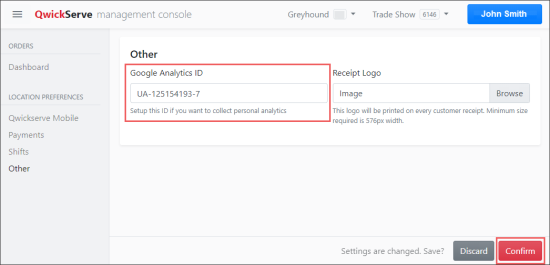You can enable e-commerce tracking only if you have a QwickServe Monthly subscription.
You can enable e-commerce tracking with Google Analytics for your QwickServe solution. This option allows you to publish QwickServe e-commerce data in the Google Analytics portal and view it using Google Analytics reports. As a result, you will be able to analyze how QwickServe helps drive your sales.
To enable e-commerce tracking with Google Analytics:
- In the Google Analytics portal, get and copy your Google Analytics ID. For details, see Google Analytics documentation.
- Enable E-Commerce for the necessary view. For details, see Google Analytics documentation.
- In a web browser, navigate to https://qwickserve.petrosoft.cloud.
- Log in to the portal using your account.
- In the left menu, select Location Preferences > Other.
- In the Google Analytics ID field, enter the Google Analytics ID you have copied.
- At the bottom right of the view, click Save changes.