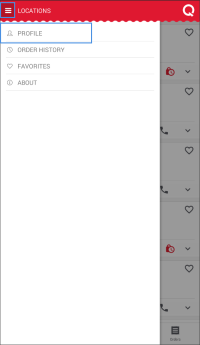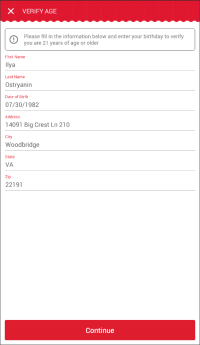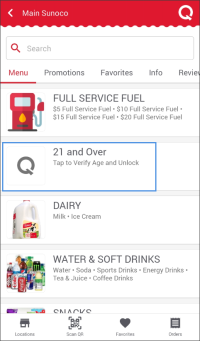To verify your age in QwickServe Mobile:
- At the top left corner of the QwickServe Mobile window, tap the main menu icon and select Profile.
- In the Profile form, tap Verify Age.
- At the top left corner of the QwickServe Mobile window, tap the main menu icon and select Profile.
- In the Profile form, tap Verify Age.
- In the Verify Age form:
- Enter your personal data:
- First Name
- Last Name
- Date of Birth
- Address
- City
- State
- Zip
- Tap Continue.
- Wait until verification is completed.
- Make sure you age is verified. In the Profile form, to the right of the Date of Birth field, the Verified icon highlighted in green should be displayed.
You can also verify your age during the process of purchasing age-restricted items. Tap the age-restricted category in the menu and follow the verification process described above.