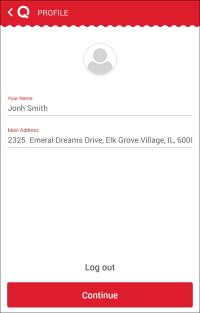To register in QwickServe Mobile:
- At the top left corner of the QwickServe Mobile window, tap the main menu icon and select Profile.
- In the Phone Number field, select your country code and then enter your phone number. To quickly find the necessary country, start typing the country name in the Phone Number field.
- Tap Continue. QwickServe Mobile will send a text message with a PIN code at the specified phone number.
- In the PIN Code field, enter the received PIN code and tap Continue. If you have not received the PIN code at your phone number, tap Send PIN again.
- After you register in QwickServe Mobile, you will be offered to specify your personal data:
- In the Your Name field, specify your first and last name.
- In the Main Address field, specify your address details.
- Click Continue.
Result: Your profile settings are saved, and you can place and pay for orders with QwickServe Mobile.