Promoting QwickServe Mobile
For easier application installation, QwickServe displays a QR code in the promo. Customers can scan the code to quickly find the application in App Store or Google Play markets.
To enable a QwickServe Mobile promo at the QwickServe Ordering Terminal:
- At the QwickServe Ordering Terminal, access the administrative interface.
- In the left menu, press the settings icon.
- On the Ordering Interface tab, select the Show Mobile App Promo check box.
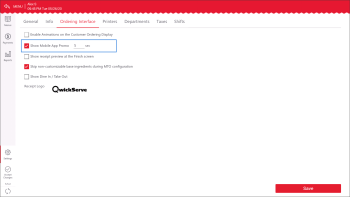
Result: Customers who place orders at the QwickServe Ordering Terminal can see the promo to install and use the QwickServe Mobile application for placing orders and paying for them online.

